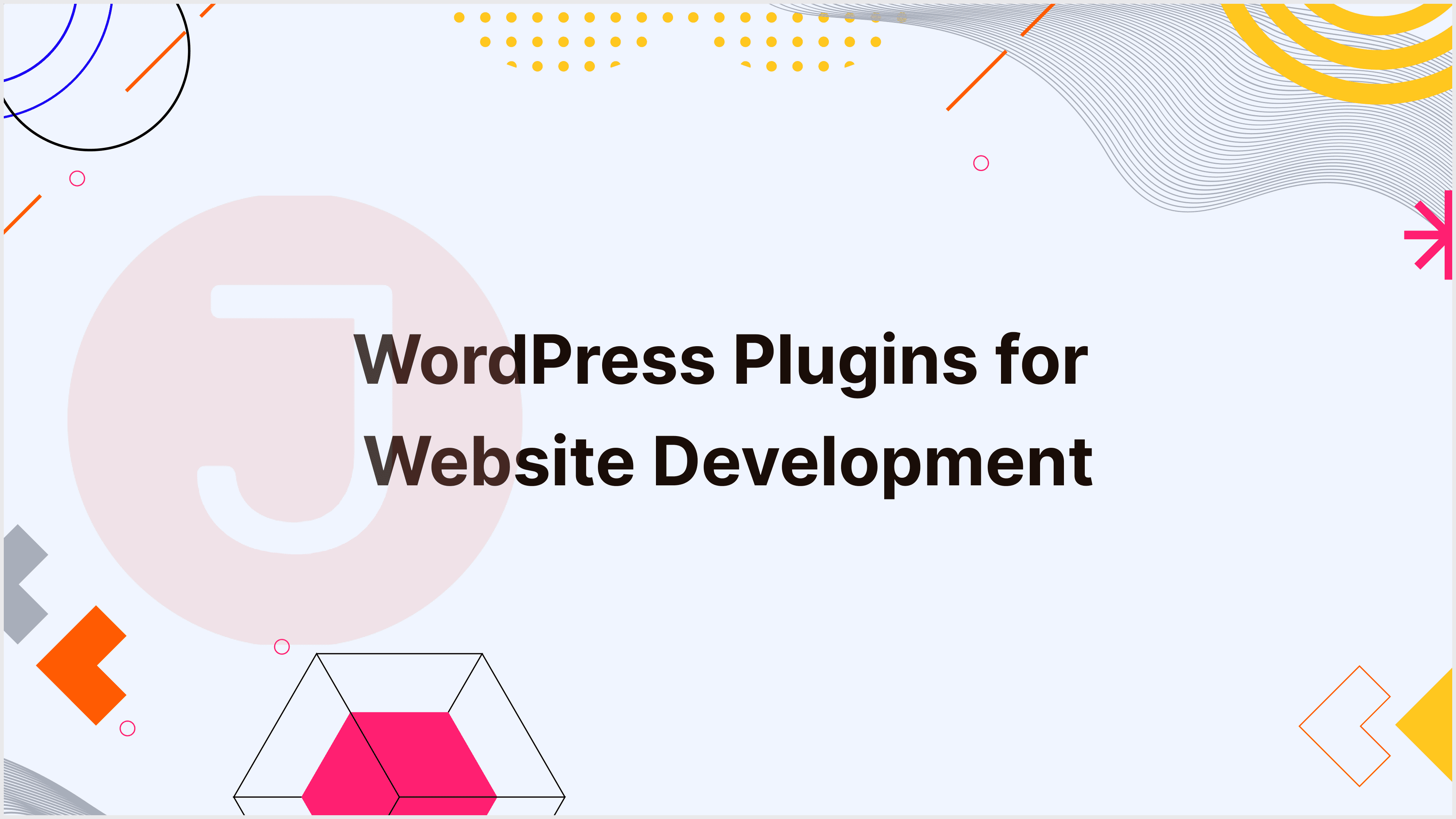WordPress, known for its easy-to-use interface and rich plugin ecosystem, is the preferred platform for website construction. In this detailed guide, we will thoroughly examine the features of the top ten WordPress plugins that are required for creating excellent websites. These plugins address a wide range of development demands, from streamlining design to improving security, offering a comprehensive approach to website excellence.
Table of Contents
- 1 Plugins:
- 1.1 Elementor – Crafting Visual Masterpieces
- 1.2 WooCommerce – Empowering E-Commerce Ventures
- 1.3 Yoast SEO – Navigating the SEO Landscape
- 1.4 WP Rocket – Turbocharging Website Performance
- 1.5 UpdraftPlus – Safeguarding Your Digital Assets
- 1.6 Akismet – Battling the Comment Spam Invasion
- 1.7 Sucuri Security – Fortifying Your Digital Fortress
- 1.8 WPForms – Simplifying Form Creation
- 1.9 MonsterInsights – Unleashing the Power of Analytics
- 1.10 Wordfence Security – Defending Against Threats
- 2 Conclusion
- 3 FAQ
Plugins:
Elementor – Crafting Visual Masterpieces
Elementor has emerged as a game changer in WordPress development, offering a user-friendly drag-and-drop page builder. In this chapter, we’ll look at the detailed capabilities of Elementor, demonstrating how it allows users to build visually amazing, responsive designs without the need for extensive coding. Elementor has changed the face of modern website creation with its huge template library and seamless integrations.
Plugin: https://wordpress.org/plugins/elementor/
WooCommerce – Empowering E-Commerce Ventures
WooCommerce plugin is an important tool for individuals getting started in online business. In this chapter, we’ll look at how this powerful plugin works flawlessly with WordPress, transforming websites into fully functional e-commerce platforms. From product administration to secure transactions and flexible customization possibilities, we’ll delve into the fundamentals of WooCommerce, demonstrating its role in defining the future of online companies.
Plugin: https://wordpress.org/plugins/woocommerce/
In the broad digital realm, discoverability is critical, and Yoast SEO excels at optimizing content for search engines. This chapter will go over how Yoast SEO simplifies on-page optimization, assists in creating attractive meta tags, and plays an important role in the overall SEO strategy. Yoast SEO, with its real-time content analysis and insightful insights, is the compass that guides developers through the complexities of SEO.
Plugin: https://wordpress.org/plugins/wordpress-seo/
WP Rocket – Turbocharging Website Performance
In today’s fast-paced internet environment, website performance is crucial for both the user experience and search engine rankings. WP Rocket, a popular cache plugin, takes the spotlight in this chapter. We’ll look at how it optimizes page load speeds, increases server response, and adds to a faster, more efficient website. WP Rocket, which includes technologies like caching, minification, and lazy loading, is the driving force behind improved website performance.
Plugin: https://wordpress.com/go/website-building/wp-rocket/
UpdraftPlus – Safeguarding Your Digital Assets
Regular backups are the foundation of a safe website, and UpdraftPlus serves as a reliable backup plugin in this chapter. We’ll look at its features, including backup scheduling, remote storage options, and smooth restore possibilities. UpdraftPlus ensures that your website’s data is secure and recoverable, giving both developers and website owners peace of mind.
Plugin: https://wordpress.org/plugins/updraftplus/
Akismet – Battling the Comment Spam Invasion
Comment spam can interrupt user engagement and create security problems. This chapter focuses on Akismet, a clever anti-spam plugin. We’ll look at how it filters spam comments, safeguards your website from potential dangers, and maintains a clean, interesting comment section. Akismet is the watchful guardian protecting your website from unwanted spam.
Plugin: https://wordpress.org/plugins/akismet/
Sucuri Security – Fortifying Your Digital Fortress
Website security is critical in an age of growing cyber dangers, and Sucuri Security is a comprehensive security plugin at the forefront. This chapter will go over its features, such as malware detection, firewall protection, and website monitoring. Sucuri Security strengthens your digital fortress by providing an impregnable defense against potential threats and vulnerabilities.
Plugin: https://wordpress.org/plugins/sucuri-scanner/
WPForms – Simplifying Form Creation
Forms are essential for user engagement, feedback, and lead generation, and WPForms takes center stage in this chapter. We’ll look at its user-friendly drag-and-drop interface, multiple form templates, and seamless integration possibilities. WPForms makes form building easier for developers of all skill levels, ensuring that gathering and storing user data is a smooth and effective process.
Plugin: https://wordpress.org/plugins/wpforms-lite/
MonsterInsights – Unleashing the Power of Analytics
Understanding user behavior is essential for optimizing your website, and MonsterInsights, a Google Analytics plugin, is the star of this chapter. We’ll talk about how it simplifies analytics integration while also giving vital insights that help you adjust your website depending on user data. MonsterInsights provides developers with a complete insight of their website’s performance and user engagement.
Plugin: https://wordpress.org/plugins/google-analytics-for-wordpress/
Wordfence Security – Defending Against Threats
In the ever-changing landscape of cybersecurity, Wordfence Security is a formidable defender. This chapter will look at its features, which include firewall security, virus scanning, and login attempt monitoring. Wordfence Security protects your website against potential threats, working as a diligent guardian to maintain the integrity and security of your online presence.
Plugin: https://wordpress.org/plugins/wordfence/
Conclusion
In this comprehensive guide, we’ve conducted a thorough examination of the top ten WordPress plugins used in website building. From design to security, performance, and analytics, these plugins provide the foundation of a successful WordPress website. Using the power of these technologies, developers can negotiate the multifarious obstacles of website development, ensuring that their websites not only meet but surpass, the expectations of users and stakeholders in the ever-changing digital ecosystem.
FAQ
WordPress plugins improve functionality by adding features and tools to your website without requiring heavy code, making development more efficient.
Yes, installing and utilizing WordPress plugins is usually simple. Most plugins may be installed directly from the WordPress dashboard, and the setting is simple.
WordPress plugins can include a variety of functions, such as SEO optimization, security enhancements, e-commerce capabilities, contact forms, and much more, depending on the plugin’s purpose.
Yes, there are numerous free WordPress plugins accessible in the official WordPress Plugin Directory. These plugins can be easily installed and used for free.
Absolutely. Many WordPress plugins have customization options, allowing you to adjust your website’s features and design to specific needs without requiring considerable code.