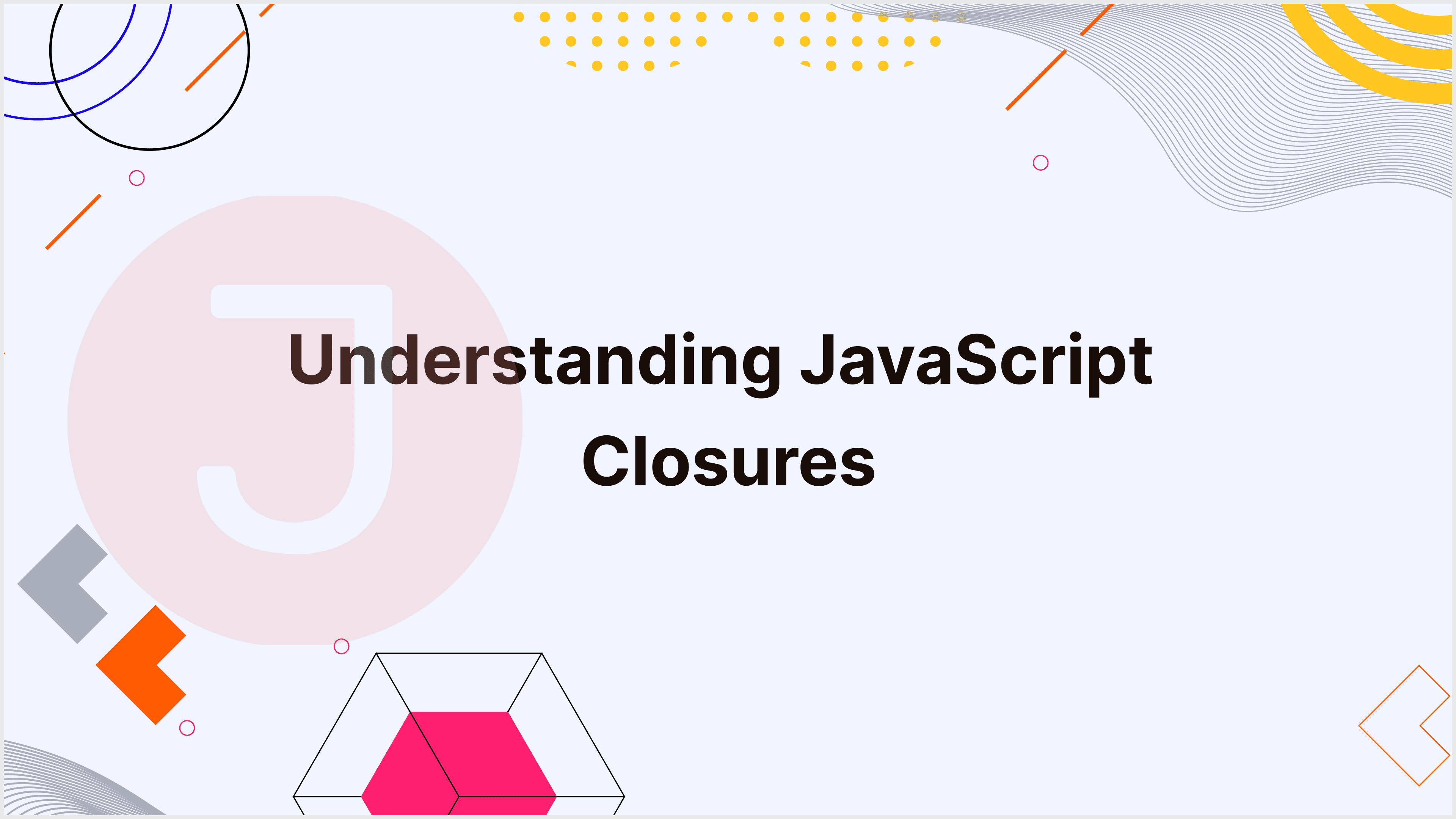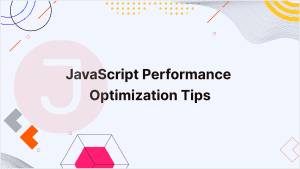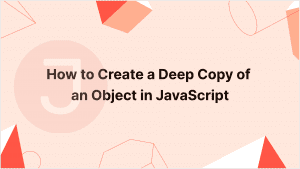Table of Contents
Introduction
JavaScript is a highly adaptable and extensively used programming language that drives the dynamic behavior of websites and web applications. Closures are one of the most powerful and, at times, perplexing features for both beginners and expert developers. However, once you understand closures with JavaScript examples, you will discover that they are an important element in your programming toolset.
What Exactly is a Closure?
A closure represents a function that retains access to its lexical scope even when executed outside. This can sound a little unclear, so let’s break it down.
Lexical Scope
To comprehend closures, you must first grasp the concept of lexical scope. In JavaScript, a variable’s scope is determined by its location in the source code, and nested functions can access variables declared in their outer scope. This means that functions are performed with the variable scope that existed when they were created, rather than when they are executed.
Example:
function outerFunction() {
const outerVariable = "I'm outside!";
function innerFunction() {
console.log(outerVariable);
}
innerFunction();
}
outerFunction(); // Output: I'm outside!In this case, innerFunction is nested inside outerFunction. It can be accessed outerVariable thanks to JavaScript’s lexical scoping rules.
The Closure Concept
When a function accesses variables from its outer scope after it has done executing, it creates a closure. The inner function “closes over” the variables it accesses, storing them in the form of a memory snapshot.
Example:
function outerFunction() {
const outerVariable = "I'm outside!";
function innerFunction() {
console.log(outerVariable);
}
return innerFunction;
}
const myClosure = outerFunction();
myClosure(); // Output: I'm outside!In this scenario, outerFunction yields innerFunction, which is saved in myClosure. Even after outerFunction has finished executing, myClosure still has access to outerVariable, exhibiting the strength of closures.
Why Should You Care About Closures?
Closures are more than just a quirky feature of JavaScript; they are a key aspect of the language that allows for a variety of significant programming patterns and techniques. Understanding closures will allow you to develop more efficient, modular, and expressive code.
Advantages of using closures:
- Data Encapsulation: Closures allow you to construct private variables. This can be useful for encapsulating data and logic, prohibiting access from beyond the stated scope.
- Functional Programming: Functional programming techniques rely heavily on closures, which allow functions to be passed around and combined.
- Callback Functions: Many JavaScript processes, including asynchronous jobs and event processing, rely largely on callbacks, which frequently use closures.
- Module Pattern: Closures are the foundation of the module pattern, which organizes and structures code into reusable and maintainable chunks.
- Maintaining State: Closures can preserve state across function calls, which is important for iterators and generators.
Closure in Action
Here’s an example of how closures assist retain state:
function counter() {
let count = 0;
return function() {
count++;
return count;
};
}
const increment = counter();
console.log(increment()); // Output: 1
console.log(increment()); // Output: 2
console.log(increment()); // Output: 3In this case, the count variable is included within the closure produced by the anonymous function returned by counter. Each call increment increases count and keeps the status between calls.
The Closure Magic Show
To fully appreciate the charm of closures, it’s necessary to grasp the mechanics behind them. Closures are not a mystery force, but rather a logical consequence of JavaScript’s scoping restrictions and function behaviors.
How Closures Work
When you define a function, it retains a reference to its lexical scope, allowing it to access variables from its outer scope even after it returns. JavaScript functions act as first-class objects that you can pass around and execute outside their intended environment.
Memory Efficiency
Closures can improve memory economy by allowing you to define functions that share state without polluting the global namespace. This can reduce memory use and the likelihood of variable name conflicts.
Understanding the Scope Chain
To understand how closures preserve variable access, you must first understand the scope chain notion. When a function is performed, JavaScript generates a new execution context with its own scope chain. The chain consists of:
- The function has its own scope.
- The extent of its outer function(s).
- The global scope.
The function searches for variables within its own scope first. If the variable is not found, it searches the scope chain until it finds the global scope.
Capturing Variables
A closure captures variables by generating a snapshot of the outer function’s variables at the time it is formed. This means that any modifications made to these variables within the closure will be carried over to subsequent executions.
function createGreeter(greeting) {
return function(name) {
console.log(`${greeting}, ${name}!`);
};
}
const sayHello = createGreeter("Hello");
sayHello("Alice"); // Output: Hello, Alice!
sayHello("Bob"); // Output: Hello, Bob!Here, createGreeter produces a function that captures the greeting variable and stores it for later use when the closure is called.
Common Uses for Closures
Closures are more than simply a programming curiosity; they have practical applications that make them indispensable in real-world coding situations. Here are some popular applications where closures shine:
1. Data Privacy and Encapsulation
Closures allow you to define private variables and functions, which is a feature commonly associated with object-oriented programming. This is important for encapsulating data and keeping it safe from external change.
function createCounter() {
let count = 0;
return {
increment: function() {
count++;
return count;
},
decrement: function() {
count--;
return count;
}
};
}
const myCounter = createCounter();
console.log(myCounter.increment()); // Output: 1
console.log(myCounter.increment()); // Output: 2
console.log(myCounter.decrement()); // Output: 1In this example, count is private and can only be read or modified via the increment and decrement methods.
2. Function Factories
Closures can be used to create function factories, which are functions that generate other functions based on shared behavior or state.
function createMultiplier(multiplier) {
return function(value) {
return value * multiplier;
};
}
const double = createMultiplier(2);
const triple = createMultiplier(3);
console.log(double(5)); // Output: 10
console.log(triple(5)); // Output: 15createMultiplier creates functions that multiply a given value by a defined multiplier, showcasing the power of closures in function development.
3. Iterators and Generators
You can use closures to create function factories, which generate other functions based on shared behavior or state.
function createRangeIterator(start, end) {
let current = start;
return {
next: function() {
if (current <= end) {
return { value: current++, done: false };
} else {
return { done: true };
}
}
};
}
const range = createRangeIterator(1, 5);
console.log(range.next().value); // Output: 1
console.log(range.next().value); // Output: 2
console.log(range.next().value); // Output: 3This example demonstrates a simple range iterator that uses closures to retain its state and allows for sequential access to a range of values.
4. Asynchronous Programming
Closures play an important part in asynchronous programming patterns like callbacks, promises, and async/await.
function fetchData(url) {
return function(callback) {
fetch(url)
.then(response => response.json())
.then(data => callback(data))
.catch(error => console.error(error));
};
}
const getUserData = fetchData("https://api.example.com/user");
getUserData(data => {
console.log(data);
});In this case, fetchData provides a function that grabs the URL variable. This closure is used to do an asynchronous fetch operation and then call the specified callback with the received data.
5. Event Handling
Developers commonly use closures in event handling to keep state and manage event listeners.
function attachClickHandler(buttonId) {
let clickCount = 0;
document.getElementById(buttonId).addEventListener("click", function() {
clickCount++;
console.log(`Button clicked ${clickCount} times`);
});
}
attachClickHandler("myButton");In this example, a closure is used to keep track of the clickCount variable, which may be incremented each time the button is clicked.
Conclusion
Understanding closures is crucial for any JavaScript developer. This fundamental concept underpins powerful programming patterns and approaches, such as data encapsulation, function factories, asynchronous programming, and event handling. By mastering closures, you can develop more efficient, expressive, and maintainable code.
Closures can seem daunting at first, but with practice and research, you’ll discover they’re a natural and intuitive element of JavaScript. The examples in this blog lay the foundation for your exploration of the intriguing realm of closures. Embrace the beauty of closures and let them give your code flexibility and utility.
FAQ
A closure is a function that retains access to its lexical scope, allowing it to access variables from its outside scope even after the outer function has terminated.
Closures are significant because they enable data encapsulation, functional programming approaches, asynchronous code management, and state maintenance across function calls.
Closures enable you to construct private variables by trapping them in an inner function and rendering them inaccessible from outside the closure, so safeguarding and encapsulating data.
Yes, if not handled properly, closures can create memory leaks by retaining references to variables that are no longer required, hindering garbage collection.
Developers commonly use closures for private variable creation, function factories, iterators, asynchronous operation management, and event handling.