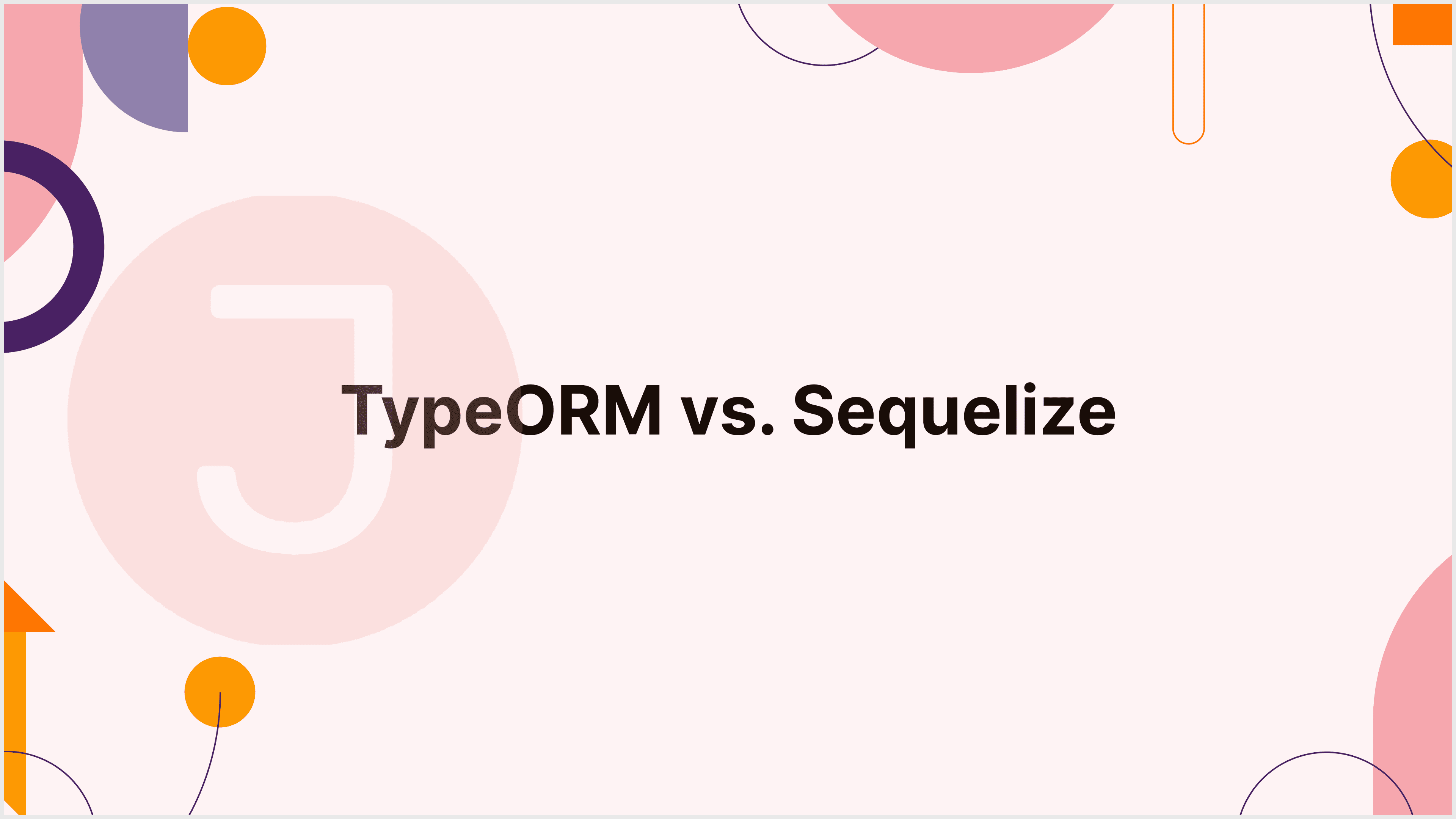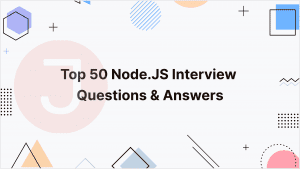When it comes to Node.js and TypeScript database management and ORM (Object-Relational Mapping), two notable companies stand out: TypeORM and Sequelize. Both frameworks provide comprehensive solutions for database interaction, but each has its own set of features, strengths, and shortcomings. In this blog article, we’ll compare TypeORM vs Sequelize in-depth, looking at syntax, features, speed, and usability.
Table of Contents
Introduction
Before we begin the comparison, let us provide a little description of each ORM.
TypeORM
TypeORM is an ORM that runs in both Node.js and the browser, and it supports a variety of databases including MySQL, PostgreSQL, and SQLite. It is intended to integrate smoothly with TypeScript, providing strong typing and decorators for constructing entity models.
Sequelize
Sequelize is a promise-based ORM for Node.js that supports several databases, including PostgreSQL, MySQL, MariaDB, SQLite, and MSSQL. It offers a wide range of functionality, such as database migrations, raw SQL searches, and transaction support.
Syntax and Usage
TypeORM
TypeORM uses decorators to construct entity models, making it simple to specify relationships and restrictions. Here’s a simple example of defining an entity with TypeORM:
import { Entity, PrimaryGeneratedColumn, Column } from 'typeorm';
@Entity()
export class User {
@PrimaryGeneratedColumn()
id: number;
@Column()
name: string;
@Column()
email: string;
}Sequelize
Sequelize takes a more traditional way, defining models with JavaScript objects. Here’s how you may define the same entity with Sequelize:
const { DataTypes, Model } = require('sequelize');
const sequelize = new Sequelize('sqlite::memory:');
class User extends Model {}
User.init({
id: {
type: DataTypes.INTEGER,
primaryKey: true,
autoIncrement: true
},
name: {
type: DataTypes.STRING,
allowNull: false
},
email: {
type: DataTypes.STRING,
allowNull: false
}
}, {
sequelize,
modelName: 'User'
});In terms of syntax, TypeORM’s use of decorators may seem more intuitive to TypeScript developers, whereas Sequelize’s approach may be more familiar to JavaScript developers.
Sample CRUD using both ORMs
TypeORM
Here’s an example of using TypeORM to construct a model and execute CRUD activities on a database table:
import { createConnection } from 'typeorm';
@Entity()
class User {
@PrimaryGeneratedColumn()
id: number;
@Column()
name: string;
@Column()
email: string;
}
(async () => {
const connection = await createConnection();
const user = new User();
user.name= 'John';
user.email = '[email protected]';
await connection.manager.save(user);
console.log(user);
const users = await connection.manager.find(User);
console.log(users);
})();By creating a new user record, building a User entity with three properties, extracting all users from the database, and logging the results to the console, this application connects to a normal MySQL database.
Sequelize
Here’s an example of creating a model and doing CRUD activities on a database table with Sequelize:
const { Sequelize, Model, DataTypes } = require('sequelize');
const sequelize = new Sequelize('database', 'username', 'password', {
host: 'localhost',
dialect: 'mysql'
});
class User extends Model {}
User.init({
name: DataTypes.STRING,
email: DataTypes.STRING
}, { sequelize, modelName: 'user' });
(async () => {
await sequelize.sync();
const user = await User.create({ name: 'John', email: '[email protected]' });
console.log(user.toJSON());
const users = await User.findAll();
console.log(users.map(user => user.toJSON()));
})();This code connects to a MySQL database, constructs a user model with three properties, synchronizes the model with the database, adds a new user record, retrieves all users from the database, and logs the results to the console.
As you can see, Sequelize and TypeORM have similar APIs for building models/entities and executing CRUD operations on database tables. However, the syntax and method vary depending on the language and design decisions made by each library.
Features
TypeORM
- Strong typing: TypeORM provides strong typing out of the box, which is very useful for TypeScript applications.
- Decorator-based entity definition: The usage of decorators makes it simple to define entities with properties and relationships.
- Repository pattern: TypeORM promotes the usage of repositories for database operations, which ensures a clear separation of concerns.
- Migration support: TypeORM includes built-in support for database migrations, making schema changes easier to handle.
Sequelize
- Wide database support: Sequelize supports a wide number of databases, making it ideal for projects with varying database needs.
- Powerful querying API: Sequelize provides a strong querying API that supports raw SQL queries, transactions, and additional querying capabilities.
- Associations: Sequelize has comprehensive support for defining and querying model associations, including one-to-one, one-to-many, and many-to-many relationships.
- Migration support: Sequelize also provides migration support with the sequelize-cli package, which enables easy schema migrations.
Support for Other Databases
TypeORM
MySQLPostgreSQLMariaDBSQLiteOracleMicrosoft SQL ServerMongoDB
Sequelize
MySQLPostgreSQLSQLiteMicrosoft SQL Server.
Performance
Performance is an important consideration when selecting an ORM because database operations can have a major impact on an application’s overall performance.
TypeORM
TypeORM is generally effective, particularly in applications with complicated entity relationships. However, some users have noticed performance concerns with TypeORM, particularly in circumstances involving huge datasets or sophisticated searches.
Sequelize
Sequelize is well-known for its performance and scalability, particularly in applications involving high concurrency and large datasets. Its query optimization and connection pooling features improve its overall performance.
Ease of Use and Learning Curve
TypeORM
TypeORM’s use of decorators and strong typing can make it simple to get started, particularly for developers who are familiar with TypeScript. However, learning and mastering the different decorators and configuration options may necessitate some initial work.
Sequelize
Sequelize uses a more standard JavaScript ORM technique, which may be easier for developers who are already comfortable with JavaScript and SQL. The excellent documentation and community support make it even easier to use.
Check out this insightful video about Prisma Vs. TypeORM Vs. Sequelize by PedroTech:
- Credit: PedroTech
- Original Video Link: https://youtu.be/8WoeGcJ_nNM
Conclusion
To summarize, TypeORM and Sequelize are both capable ORMs that provide solid solutions for database interaction in Node.js and TypeScript applications. The choice between the two is determined by various criteria, including project requirements, TypeScript familiarity, and performance considerations.
If you value strong typing, TypeScript support, and a decorator-based approach, TypeORM may be a better fit for your project. On the other hand, if you need extensive database support, robust querying capabilities, and high performance, Sequelize may be the ORM for you.
Finally, the best way to choose the correct ORM for your project is to assess your individual requirements and preferences, and perhaps even experiment with both frameworks to discover which one best meets your needs.
FAQ
TypeORM and Sequelize are popular Node.js ORMs. TypeORM emphasizes TypeScript support and decorator-based entity definition, whereas Sequelize provides extensive database compatibility and excellent querying features.
TypeORM uses TypeScript decorators for entity definition, whereas Sequelize takes a more traditional JavaScript-based method. TypeORM focuses on strong typing and repository patterns, whereas Sequelize offers a rich querying API and migration support.
TypeORM is ideal for TypeScript applications because of its robust typing support and smooth integration with TypeScript decorators. Developers that value type safety and newer TypeScript capabilities may find TypeORM more appealing.
Sequelize supports a broad variety of relational databases, including PostgreSQL, MySQL, MariaDB, SQLite, and MSSQL. It offers consistent APIs for several database backends, making it ideal for projects with varying database requirements.
Consider your project’s requirements, TypeScript experience, performance concerns, and ease of use preferences. To make an informed decision, compare the ORMs’ syntax, functionality, performance, and learning curves.