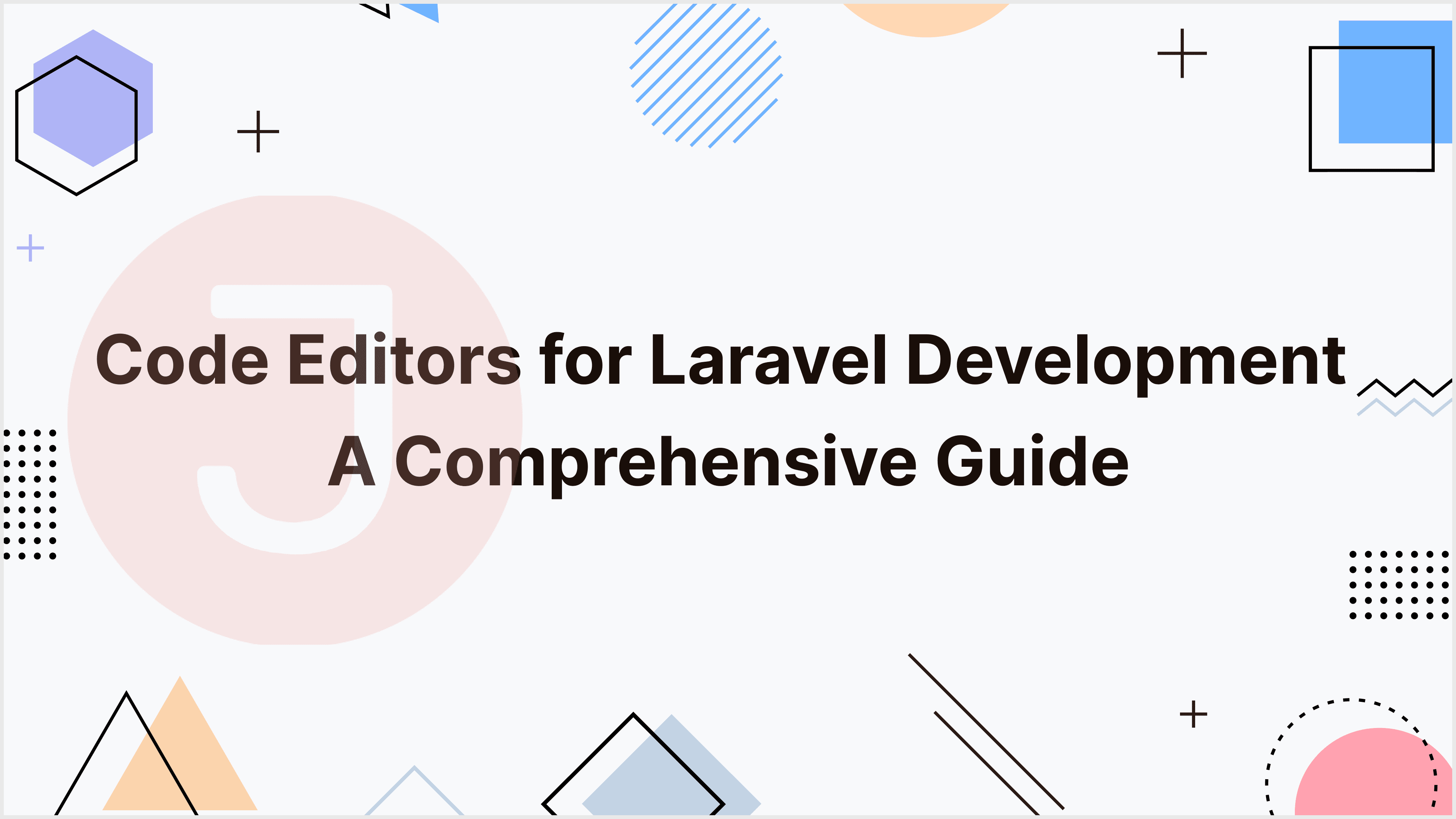Laravel has become one of the most popular PHP web application frameworks thanks to its clean syntax, developer-friendly features, and huge tool and library ecosystem. When developing Laravel apps, selecting the appropriate code editor is critical for increasing productivity, assuring code quality, and optimizing the development process. In this post, we will look at the top 5 code editors for Laravel development, giving you an in-depth look at their features and capabilities so you can make an informed decision.
Table of Contents
Visual Studio Code
Download: https://code.visualstudio.com/download
Visual Studio Code, also known as VS Code, is a free, open-source code editor developed by Microsoft. It has grown in popularity among the developer community because of its rich feature set and vast library of extensions and plugins. When it comes to Laravel development, many developers prefer VS Code.
Key Features:
- Rich Ecosystem: VS Code’s marketplace offers a huge library of extensions. There are various Laravel-specific extensions available, such as Laravel Blade snippets, that will dramatically enhance your Laravel coding experience.
- Intelligent Code Completion: VS Code includes intelligent code completion for PHP and Laravel, which makes coding faster and more accurate. It can also analyze your code to make intelligent suggestions.
- Integrated Version Control: It interacts seamlessly with Git, a version management system commonly used in Laravel projects. This streamlines cooperation and version control management.
- Integrated Terminal: You may launch a terminal in VS Code to run Laravel Artisan commands and manage your project without leaving the editor.
- Debugging Support: VS Code provides great debugging capabilities, including Xdebug integration, which is required for troubleshooting and improving Laravel applications.
- Extensions for Database Management: You can control your database directly from VS Code by installing extensions such as “MySQL”.
PhpStorm
Download: https://www.jetbrains.com/phpstorm/download/#section=windows
JetBrains created PhpStorm, a commercial integrated development environment (IDE) designed exclusively for PHP and web development. While not free, it provides a full set of capabilities for Laravel and other PHP frameworks.
Key Features:
- Advanced Laravel Support: PhpStorm is deeply integrated with Laravel, including Blade template support, Laravel-specific refactoring tools, and Artisan command line integration.
- Smart Code Assistance: The IDE provides intelligent code completion, code analysis, and rapid fixes to help you write clean, error-free code.
- Database Tools: PhpStorm features robust database tools that allow you to manage your database schema and data directly from within the IDE. This is especially beneficial in Laravel projects, where database management is an essential component of development.
- Version Control Integration: PhpStorm, like VS Code, interacts smoothly with version control systems such as Git, easing team collaboration.
- Unit Testing and Debugging: PhpStorm includes built-in PHPUnit support, allowing you to easily develop and run unit tests. Its debugging tools are excellent for detecting and fixing bugs in your Laravel apps.
- Seamless Deployment: You may use PhpStorm’s deployment tools to easily upload your Laravel application to a remote server, streamlining the deployment process.
Sublime Text
Download: https://www.sublimetext.com/download
Sublime Text is a lightweight, highly customizable code editor renowned for its speed and simplicity. It may not be as feature-rich out of the box as other editors, but with the appropriate packages, it transforms into a powerful Laravel development tool.
Key Features:
- Extensive Package Ecosystem: Sublime Text uses packages to increase its capabilities. To improve your Laravel development workflow, consider installing packages such as “Laravel Blade Highlighter” and “Laravel 5 Artisan”.
- Fast and Lightweight: Sublime Text is noted for its speed and low resource utilization, making it an excellent choice if you want a quick, no-frills code editor.
- Multiple Cursors: The multiple cursor option in Sublime Text allows you to edit many lines at the same time, which increases productivity for repetitive jobs in Laravel development.
- Customization: The editor is very customizable, so you can adjust it to your specific requirements and preferences. You can define your own keybindings, themes, and other settings.
- Distraction-Free Mode: Sublime Text includes a distraction-free mode that allows you to focus completely on your coding.
- Cross-Platform: Sublime Text is available for Windows, macOS, and Linux, making it a versatile solution for developers working with several operating systems.
Atom
Download: https://github.com/atom/atom
Atom is a free and open-source code editor created by GitHub. It’s well-known for its simplicity, rich customization options, and a strong community that regularly creates new packages and themes to improve the editor’s capabilities.
Key Features:
- Hackable and Extensible: Atom is developed with web technologies, therefore it is highly configurable and expandable. You can use packages to add Laravel-specific features and tools.
- Built-In Git Integration: Atom offers Git integration, so you can work with version control directly from the editor.
- Cross-Platform: Atom is available for Windows, macOS, and Linux, making it accessible to developers across multiple platforms.
- Smart Autocompletion: It provides intelligent autocompletion, which is useful for creating Laravel code because it proposes class names, methods, and more.
- Active Community: Atom has a huge and active community that always creates packages and themes to enhance the editor’s functionality and looks.
- Cross-Platform: Atom is available for Windows, macOS, and Linux, making it accessible to a diverse group of developers.
NetBeans
Download: https://netbeans.apache.org/download/index.html
NetBeans is a free, open-source integrated development environment (IDE) geared at Java programming. However, it also offers strong support for PHP programming, including Laravel.
Key Features:
- Laravel Support: NetBeans has Laravel-specific features like Blade template syntax highlighting and code completion, making it ideal for Laravel development.
- Composer Integration: NetBeans includes Composer support, allowing you to manage your Laravel project’s dependencies easily.
- Database Tools: The IDE contains database tools for managing database connections and running SQL queries, which are essential for Laravel projects.
- Version Control: NetBeans includes Git integration, allowing you to track changes and interact with your team more effectively.
- Code Templates: NetBeans lets you create your own code templates and snippets, which can help you write Laravel code more quickly and reliably.
- Cross-Platform: NetBeans is available for Windows, macOS, and Linux, giving developers flexibility.
Conclusion
Choosing the correct code editor is an important step in Laravel development. Each of the five editors covered in this article has unique strengths that appeal to various preferences and processes. Here’s a brief overview of their main features:
- Visual Studio Code: Provides a diverse ecosystem of extensions and strong Laravel support.
- PhpStorm: A commercial IDE with a strong Laravel connection, good code assistance, and powerful database capabilities.
- Sublime Text: A lightweight, highly customisable editor that prioritizes speed and simplicity while relying on packages for functionality.
- Atom: A hackable and flexible code editor with a vibrant community and Git support.
- NetBeans: An open-source IDE that supports Laravel, integrates with Composer, and includes database utilities.
Ultimately, the ideal code editor for Laravel development will be determined by your own tastes, project objectives, and budget. When making your decision, keep your workflow, Laravel-specific features, and editor familiarity in mind. Whatever editor you use, the Laravel ecosystem provides extensions and plugins to improve your development experience, allowing you to work more efficiently and generate high-quality Laravel apps.
FAQ
The correct code editor improves the development experience by providing features such as syntax highlighting, autocompletion, and debugging tools that are essential for effective Laravel development.
Laravel development can be done using either free or commercial code editors. Paid editors, such as PhpStorm, frequently provide extensive functionality, although many free editors, such as VSCode, also have powerful capabilities.
While any text editor would suffice, Laravel-specific code editors like PhpStorm or VSCode provide specialized capabilities that considerably increase productivity.
Yes, all major code editors include Laravel-specific extensions or plugins that provide capabilities such as Blade syntax highlighting, code completion, and Laravel-specific snippets.
Atom is a free and open-source editor that is ideal for Laravel development. It supports Laravel Blade syntax highlighting and provides a variety of plugins for additional functionality.