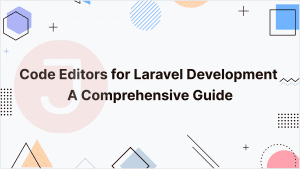In the fast-paced world of software development, having the correct code editor might mean the difference. Whether you’re a seasoned developer or just starting out, the code editor you use can have a huge impact on your productivity and coding experience. In 2024, the coding scene is fast changing, with developers providing new features, improving performance, and improving user interfaces. In this article, we’ll look at the top ten code editors for developers looking to revolutionize how we write, debug, and maintain code. We’ve got you covered with everything from the ever-popular Visual Studio Code to Python-specific editors like PyCharm. Let’s explore the world of code editors and discover the tools that will help you in the coming years.
Table of Contents
Code Editors
Visual Studio Code (VS Code)
Download: https://code.visualstudio.com/download
Visual Studio Code, commonly shortened as VS Code, continues to dominate the code editor market. This open-source editor is popular among developers all around the world because of its robust ecosystem of extensions. Its simple interface, robust debugging features, and support for a variety of programming languages make it an invaluable tool.
The VS Code extensions marketplace offers a wealth of add-ons to help you personalize the editor to your individual needs. Whether you work in Python development or web design, you can find extensions that will improve your productivity. The community support and regular updates ensure that VS Code remains at the cutting edge of code editing tools.
Sublime Text 4
Download: https://www.sublimetext.com/download
Sublime Text 4, the latest edition of this popular code editor, offers developers a polished and feature-rich option. Sublime Text 4 is renowned for its lightning-fast performance and simple design, providing a distraction-free coding experience.
One of its major characteristics is a quick navigation system that allows for easy code navigation. The Package Control package manager allows you to extend Sublime Text’s capabilities by utilizing a huge library of packages and themes.
IntelliJ IDEA
Download: https://www.jetbrains.com/idea/download/?section=windows
IntelliJ IDEA is the primary Integrated Development Environment (IDE) for Java developers, but its relevance goes much beyond that. With intelligent code assistance, comprehensive code analysis, and robust debugging capabilities, it is an excellent choice for developers working on large projects in Java or other languages.
One of its major advantages is its code refactoring capabilities, which help you maintain clean and manageable code as your project grows. Its versatility stems from its ability to support a variety of frameworks and languages, as well as its remarkable performance.
Atom
Download: https://github.com/atom/atom
Atom, an open-source code editor created by GitHub, combines usability and flexibility. It is well-known for its minimalist interface and the wide range of packages and themes available inside the Atom Package ecosystem.
One of Atom’s features is its seamless interaction with GitHub, which allows for easy version control and collaboration on coding projects. Atom is a good alternative for web and front-end developers.
PyCharm
Download: https://www.jetbrains.com/pycharm/download/?section=windows
PyCharm is a dedicated Integrated Development Environment (IDE) for Python lovers, known for its intelligent code completion, excellent debugging tools, and extensive support for scientific libraries. This makes it the best option for Python developers.
One of its differentiating advantages is its integration with data science and machine learning libraries, which simplifies the development process whether you’re creating data-intensive applications or working on machine learning projects.
Emacs does not limit itself to a single programming language or framework. Instead, it stands out as a universal tool that can be applied to a variety of fields, from coding to writing, demonstrating its adaptability.
Emacs
Download: https://www.gnu.org/software/emacs/download.html
Emacs is more than simply a code editor; it provides a highly flexible and expandable environment to meet all of your text editing needs. It is well-known for its unique keyboard shortcuts and sophisticated scripting capabilities, and it is still popular among developers who value fine-tuning their environment.
Emacs does not limit itself to a single programming language or framework. It functions as a universal tool that can be tailored to many fields, such as coding or writing, demonstrating its adaptability.
Vim
Download: https://www.vim.org/download.php
Vim is another code editor that is very extendable and adaptable, and is well-known for its speed and efficiency. While it has a steeper learning curve than some other editors, Vim users praise its productivity-boosting features and keyboard shortcuts.
Vim’s various modes, which include normal, insert, and visual modes, provide an efficient way to navigate and edit code. Vim’s vast plugin library allows you to modify it to your own needs.
Eclipse
Download: https://www.eclipse.org/downloads/
Eclipse, a long-standing open-source IDE, is still a popular choice, particularly in the Java development community. It supports many programming languages and frameworks, making it suited for a diverse range of projects.
Eclipse’s plugin system, focused on the Eclipse Marketplace, enables developers to customize their environment with a variety of tools and features. Its large user base guarantees that you’ll find plenty of resources and support.
Brackets
Download: https://brackets.io/
Brackets is a coding editor geared mostly toward web design and front-end programming. Its live preview function allows you to observe the impact of code changes in real time, making it an indispensable tool for web developers.
One of Brackets’ advantages is its emphasis on simplicity and ease of usage. It has a minimalist UI and a set of addons that help to expedite web creation.
Notepad++
Download: https://notepad-plus-plus.org/downloads/
Notepad++ is a lightweight, open-source code editor for Windows. It is praised for its speed and resource efficiency, making it the best choice for rapid tweaks and minor coding chores.
Despite its simplicity, Notepad++ has several capabilities, including syntax highlighting, multi-document support, and plugin compatibility. It’s a useful editor to have on hand for quick coding.
Conclusion
In the ever-changing world of software development, choosing a code editor is a critical decision. Each of the top ten code editors for 2024 provides a distinct set of features and capabilities, catering to a wide range of programming languages and development requirements. This collection includes editors for Java developers, Python enthusiasts, web designers, and generalist coders.
As you begin your coding journey in 2024 and beyond, try experimenting with a number of these editors to see which one best suits your workflow and coding style. The future of coding is exciting, and with these high-quality code editors at your disposal, you’ll be well-prepared to face the challenges and opportunities. Happy coding!
FAQ
When choosing the finest code editor for your needs, consider language support, ease of customization, plugin availability, collaborative capabilities, and overall performance.
Collaboration capabilities such as real-time editing and integrated version control are becoming increasingly vital for developers working in dispersed teams, as they promote efficient teamwork.
Yes, developers can utilize several code editors depending on the project requirements. Different editors may provide unique functionality or language support to meet the needs of a given project.
Developers can personalize code editors by adding plugins, changing settings, and defining themes. Explore the various extensions and features to customize the code editor to your liking.
Individual preferences differ, and there is no one-size-fits-all solution. Developers frequently select code editors depending on their particular workflow, language support, and the features they value.