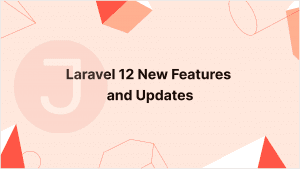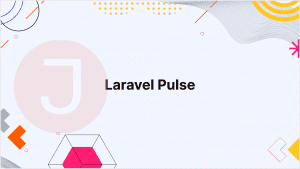Access control is a critical component of web application development that ensures users have the necessary permissions to conduct particular tasks. Laravel, a popular PHP online application framework, offers a solid platform for creating safe apps. When it comes to managing permissions and responsibilities in Laravel, the Spatie Permission Package stands out.
Table of Contents
Understanding the Need for Permissions and Roles
Before going into the Spatie Permission Package, let’s go over the fundamentals of permissions and roles in web applications. Permissions control a user’s actions, such as creating, updating, and deleting resources. In contrast, roles aggregate numerous permissions together, making it easier to administer access control at a higher level.
Consider this scenario: You have an e-commerce platform. You might have multiple roles, such as ‘Admin,’ ‘Seller,’ and ‘Customer,’ each with its own set of permissions. Admins can control products and users, sellers can add or edit their products, and buyers may just be able to see and purchase products.
Manually implementing such comprehensive access control might be inefficient and error-prone. This is where the Spatie Permission Package comes in handy, streamlining the process and offering a simple API for handling permissions and responsibilities.
Introducing the Spatie Permission Package
The Spatie Permission Package is a robust package that works seamlessly with Laravel applications and offers an easy approach to handling permissions and roles. Spatie, a well-known web development studio, created this package to make it easier to incorporate access control features in Laravel projects.
Installing the Package
To get started, install the Spatie Permission Package in your Laravel application. You can achieve this with Composer, the PHP dependency manager.
composer require spatie/laravel-permissionAfter installation, you must publish the package’s configuration file and migrate the database to build the required tables.
php artisan vendor:publish --provider="Spatie\Permission\PermissionServiceProvider" --tag="config"
php artisan migrateWith these steps accomplished, you’re ready to use the Spatie Permission Package in your Laravel application.
Managing Permissions and Roles
Defining Permissions
The Spatie Permission Package allows you to define permissions with simple syntax. Permissions are typically defined centrally, such as in a seeder or a dedicated service provider. Here’s an example of setting permissions:
use Spatie\Permission\Models\Permission;
Permission::create(['name' => 'create products']);
Permission::create(['name' => 'update products']);
Permission::create(['name' => 'delete products']);In this example, we have set up three product management rights. You can tailor the permissions to the needs of your application.
Assigning Permissions to Roles
Roles serve as containers for permissions, organizing them for simple assignment to users. Let us construct some roles and assign the previously mentioned permissions.
use Spatie\Permission\Models\Role;
// Create roles
$adminRole = Role::create(['name' => 'Admin']);
$sellerRole = Role::create(['name' => 'Seller']);
// Assign permissions to roles
$adminRole->givePermissionTo(['create products', 'update products', 'delete products']);
$sellerRole->givePermissionTo(['create products', 'update products']);In this example, we’ve defined ‘Admin’ and ‘Seller’ roles and provided them with particular permissions. This simplifies access control by providing roles to users rather than dealing with individual permissions.
Assigning Roles to Users
Once roles and permissions have been established, users can be assigned roles. Laravel’s expressive models make this approach effortless. Here’s an example.
use App\Models\User;
$user = User::find(1); // Replace with the actual user instance
$user->assignRole('Admin');The user with ID 1 has now been assigned the ‘Admin’ role, along with all of its related permissions. This simplifies user management because you can quickly regulate access by changing the responsibilities given to each user.
Checking Permissions
Once permissions and roles are established, you can determine whether a user has a specific permission:
if ($user->hasPermissionTo('update products')) {
// User can update products
} else {
// User does not have permission
}This simple check guarantees that your application enables or restricts specific actions based on the user’s roles and permissions.
Middleware for Access Control
Middleware is a significant feature in Laravel that allows you to filter HTTP requests that come into your application. The Spatie Permission Package allows you to use middleware to restrict access to specific routes depending on a user’s responsibilities or permissions.
Role Middleware
Let us construct custom middleware that checks if the user has the admin role.
// app/Http/Middleware/AdminMiddleware.php
namespace App\Http\Middleware;
use Closure;
use Illuminate\Support\Facades\Auth;
class AdminMiddleware
{
public function handle($request, Closure $next)
{
if (Auth::check() && Auth::user()->hasRole('Admin')) {
return $next($request);
}
abort(403, 'Unauthorized action.');
}
}Register the middleware in the app/Http/Kernel.php file:
protected $routeMiddleware = [
// Other middleware entries...
'admin' => \App\Http\Middleware\AdminMiddleware::class,
];You may now use this middleware on routes that should only be available to people with the ‘Admin’ role:
// routes/web.php
Route::group(['middleware' => 'admin'], function () {
// Admin-only routes
});Permission Middleware
Similarly, you may create middleware that checks certain permissions:
// app/Http/Middleware/CanUpdateProductsMiddleware.php
namespace App\Http\Middleware;
use Closure;
use Illuminate\Support\Facades\Auth;
class CanUpdateProductsMiddleware
{
public function handle($request, Closure $next)
{
if (Auth::check() && Auth::user()->hasPermissionTo('update products')) {
return $next($request);
}
abort(403, 'Unauthorized action.');
}
}Register the middleware:
protected $routeMiddleware = [
// Other middleware entries...
'canUpdateProducts' => \App\Http\Middleware\CanUpdateProductsMiddleware::class,
];Apply the middleware to routes:
// routes/web.php
Route::group(['middleware' => 'canUpdateProducts'], function () {
// Routes accessible only to users with 'update products' permission
});These middleware examples show how to utilize Spatie’s Permission Package to limit access at the granular level, ensuring that users only interact with resources that match their roles and permissions.
Blade Directives for Conditional Views
The Spatie Permission Package also includes simple Blade directives for checking roles and permissions right in your views. This is very important when you need to display or conceal specific features based on the user’s access level.
Checking Roles in Blade Views
@role('Admin')
{{-- Content visible to Admin --}}
@endroleChecking Permissions in Blade Views
@can('update products')
{{-- Content visible to users with 'update products' permission --}}
@else
{{-- Content for users without permission --}}
@endcanThese Blade directives make it simple to generate dynamic views based on the user’s responsibilities and permissions without cluttering your templates with PHP logic.
Logging and Auditing
Another notable feature of the Spatie Permission Package is the ability to log and audit role and permission changes. This can be critical for tracking changes made by users with administrative access.
Logging Role and Permission Changes
use Spatie\Permission\Models\Role;
use Spatie\Permission\Models\Permission;
// Log when a role is created or updated
Role::creating(function ($role) {
activity('role')->log("Role {$role->name} created");
});
Role::updating(function ($role) {
activity('role')->log("Role {$role->name} updated");
});
// Log when a permission is created or updated
Permission::creating(function ($permission) {
activity('permission')->log("Permission {$permission->name} created");
});
Permission::updating(function ($permission) {
activity('permission')->log("Permission {$permission->name} updated");
});
By implementing activity logging into your application, you can preserve a full record of changes to roles and permissions, which can help with debugging and security audits.
Conclusion
To summarize, the Spatie Permission Package for Laravel offers a reliable and elegant method for managing access control in online applications. Using this package simplifies the process of defining and giving roles and permissions, making your application more secure and maintainable.
From setting permissions and responsibilities to verifying access in middleware and views, Spatie’s package provides a full set of tools for creating access controls. The straightforward API, together with features such as Blade directives and activity logging, adds to a smooth and fast development experience.
As you learn more about Laravel development, learning the Spatie Permission Package will surely help you design more secure, scalable, and user-friendly applications. Whether you’re developing a content management system, an e-commerce platform, or any other web application, using this package in your toolbox will allow you to take control of access in a way that is consistent with Laravel’s philosophy of elegant and expressive code.
FAQ
The Spatie Laravel Permission Package is a strong and adaptable Laravel package that simplifies the installation of role-based permissions in web applications.
Spatie’s package expands on Laravel’s built-in capabilities, adding a more expressive syntax and new functionality for managing permissions and roles.
Yes, Spatie’s Laravel Permission Package can handle complex permission structures, including multi-level roles and hierarchical permissions.
Spatie does not have a UI, but it can be easily connected with Laravel Nova or other admin panels to create a user-friendly interface for managing roles and permissions.
Yes, Spatie allows you to easily customize table names and columns to match your application’s naming conventions.