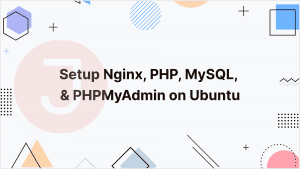Managing several projects effectively is critical to success in today’s fast-paced development environment. As developers, we frequently work on multiple projects simultaneously, and deploying them one by one can be time-consuming. In this blog post, we’ll look at how to expedite the process and configure Nginx setup for multiple projects on a single server.
Table of Contents
Understanding the Basics:
Before we go into the technical intricacies, let’s first create a basic knowledge of the components involved.
Nginx
Nginx (pronounced “engine-x”) is a popular open-source web and reverse proxy server. It is well-known for its performance, stability, and scalability, making it popular for serving static information, managing dynamic content, and functioning as a reverse proxy for a variety of web applications. Here are some important characteristics and qualities of Nginx:
- Web Server:
- Nginx can deliver static files like HTML, CSS, and images.
- It It supports HTTP and HTTPS protocols, allowing for secure communication via SSL/TLS.
- Reverse Proxy:
- Nginx is commonly used as a reverse proxy to spread incoming web traffic to several backend servers, hence improving web application scalability and load balancing.
- It can distribute the load among numerous servers using a variety of techniques, including round-robin, least connections, and IP hash.
- High Performance:
- Nginx is intended to manage a large number of concurrent connections efficiently.
- It has an asynchronous, event-driven architecture that allows it to handle a large number of connections at the same time while using few resources.
- Configurability:
- Nginx includes a flexible configuration mechanism that lets users tailor many parameters to their individual requirements.
- The configuration terminology is simple to comprehend and is built on a modular framework, allowing users to enable and disable certain functionalities as needed.
- SSL/TLS Termination:
- Nginx can terminate SSL/TLS connections, removing SSL/TLS processing from backend servers and increasing overall performance.
- HTTP/2 and HTTP/3 support:
- Nginx supports current HTTP/2 and HTTP/3 protocols, allowing for quicker and more efficient communication between clients and servers.
- Reverse Proxy Caching:
- Nginx may cache static material and responses from backend servers, which reduces application server load and improves response time.
- Security:
- Nginx can cache static content and responses from backend servers, reducing application server load and improving response times.
- Logging and Monitoring:
- Nginx supports extensive logging, allowing administrators to monitor and analyze web traffic.
- It connects well with a variety of monitoring systems and can export metrics for study.
- Community and Ecosystem:
- Nginx has a huge and active community that contributes to its development and offers assistance via forums and other resources.
- There is a robust ecosystem of third-party modules and extensions that extend Nginx’s capabilities.
Server Configuration:
A server on which all projects will be housed. This could include a dedicated server, a virtual private server (VPS), or a cloud instance.
Project Folders
Individual directories contain each project’s code, assets, and configurations.
Setting up the server:
Install Nginx:
Assuming you have a new server instance, the first step is to install Nginx. Use the package manager appropriate for your server’s operating system. For example, in Ubuntu:
sudo apt update
sudo apt install nginxConfigure server blocks:
Nginx manages numerous projects on the same server using server blocks, which are comparable to Apache’s virtual hosts. Create a configuration file for each project in the /etc/nginx/sites-available/ directory.
sudo nano /etc/nginx/sites-available/project1Repeat the process for each project, changing the server_name and root directives accordingly.
Enable Sites and Restart Nginx:
Create symbolic links to enable the sites:
sudo ln -s /etc/nginx/sites-available/project1 /etc/nginx/sites-enabled/
sudo ln -s /etc/nginx/sites-available/project2 /etc/nginx/sites-enabled/Then, restart Nginx.
sudo service nginx restartManaging Project-Specific Configurations:
Domain Configuration:
Set the DNS records for each project’s domain to point to the server’s IP address. This can be done via your domain registrar’s dashboard.
SSL Configuration (Optional):
For safe communication, consider utilizing Let’s Encrypt to purchase SSL certificates for each domain. Install CertBot to obtain certificates:
sudo apt install certbot
sudo certbot --nginx -d project1.com -d www.project1.comHandling Subdomains:
To handle subdomains for each project, simply expand the server block parameters. For example:
server {
listen 80;
server_name subdomain.project1.com;
location / {
root /path/to/subdomain_project1;
index index.html index.htm;
}
}Load Balancing (Optional):
If your projects receive a lot of traffic, think about installing load balancing. This spreads incoming requests over different servers or application instances to achieve peak performance.
upstream backend {
server backend1.example.com;
server backend2.example.com;
}
server {
listen 80;
server_name project1.com www.project1.com;
location / {
proxy_pass http://backend;
proxy_set_header Host $host;
proxy_set_header X-Real-IP $remote_addr;
proxy_set_header X-Forwarded-For $proxy_add_x_forwarded_for;
proxy_set_header X-Forwarded-Proto $scheme;
}
}Conclusion:
Efficiently managing many projects on a single server using Nginx improves development workflows and optimizes resource use. By following the methods mentioned in this blog post, you can build a strong infrastructure that can support multiple projects. Implementing these principles, whether as a solo developer or as part of a team, will help to make the development process run more smoothly and efficiently.
FAQ
Setting up Nginx for various projects leads to better resource usage, cost savings, and easier server maintenance.
Yes, you may set up Nginx server blocks with distinct server_name directives, allowing each project to have its own domain or subdomain on the same server.
Server blocks (virtual hosts) enable you to host several websites or projects on the same server while maintaining isolation and allowing for distinct configurations for each project.
The number of projects you can host is determined by the server’s resources and each project’s complexity. Proper resource allocation and server configuration are critical.
Yes, it is critical to secure each project and adopt best practices such as firewall configuration, HTTPS use, and software updates to ensure the server’s overall security.