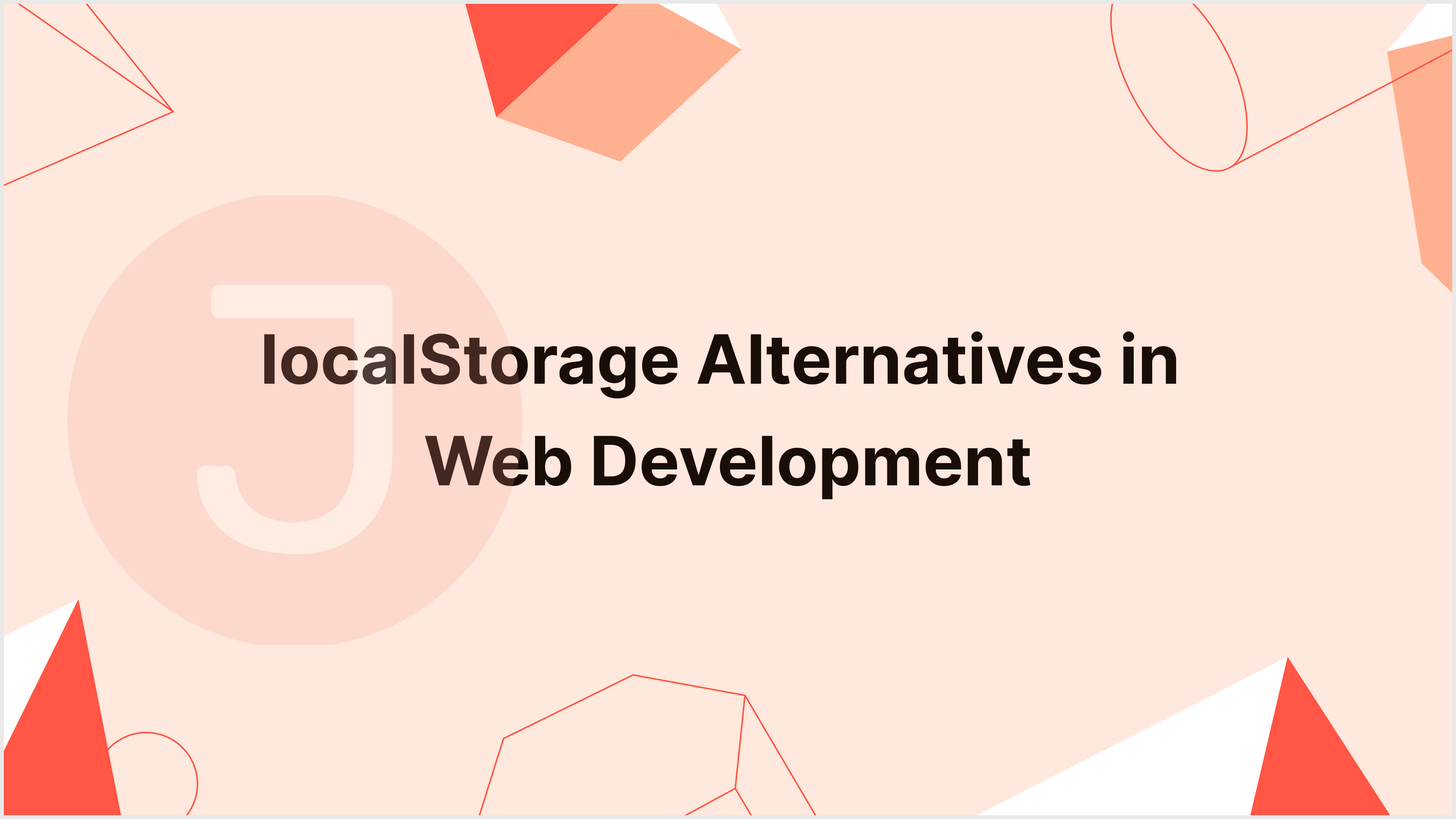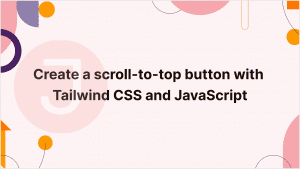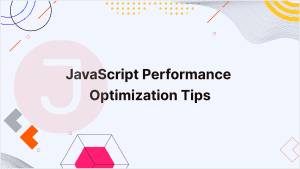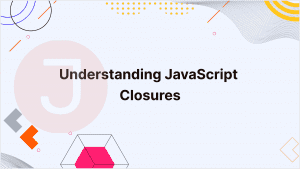In the ever-changing web development market, staying current with best practices is critical for designing efficient and safe apps. LocalStorage is a regularly used yet sometimes misunderstood feature. While it has been used for years to store modest quantities of data on the client side, it is time to reconsider its use. In this blog post, we’ll look at the limitations and hazards of localStorage and compare them to newer solutions that provide better performance, security, and scalability.
Table of Contents
Understanding localStorage:
Before we get into the reasons to quit using it, Let us simply discuss what localStorage is and how it works. localStorage is a web storage API that enables web applications to store data in key-value pairs on the client’s browser. It has been frequently used to store user preferences, authentication tokens, and other small pieces of data that must remain persistent across sessions.
Limitations of localStorage:
While localStorage has advantages, it also has limits that can impede the efficiency and security of your online apps.
- Limited Storage Capacity:
LocalStoragenormally offers a storage capacity of 5 MB per domain. While this may appear to be sufficient for tiny amounts of data, it becomes restrictive for applications that require greater storage. - Synchronous Execution: Operations using
localStorageare synchronous, which means they interfere with the execution of other scripts on the page. This can cause slower page loads and a less responsive user experience, particularly when working with huge datasets. - Security Concerns:
LocalStorageis fundamentally insecure for storing sensitive data. Data is saved in plain text, so any malicious script running on the page can readily access and change it. This renders it unsuitable for storing authentication tokens or other sensitive information. - No Automatic Expiry: Unlike cookies,
localStoragehas no built-in methods for data expiration. This can result in obsolete or inappropriate client browser data, potentially causing confusion or security flaws.
Modern Alternatives:
Now that we’ve recognized the limitations of localStorage, let’s look at some modern options that address these concerns and give a more solid solution for client-side data storage.
IndexedDB:
IndexedDB is a low-level API for client-side storage that provides a more powerful and versatile option than localStorage. It enables developers to save and retrieve massive volumes of structured data, making it ideal for complicated online applications.
Advantages:
- IndexedDB offers asynchronous operations: This ensures that data retrieval and storage do not occupy the main thread, resulting in a more responsive user experience.
- Supports transactions and indexes: This enables more efficient querying and retrieval of specific data, hence enhancing overall performance.
- Higher storage capacity: IndexedDB has a higher storage capacity than
localStorage, making it ideal for applications with big data requirements.
Example:
// Open a database
const openRequest = indexedDB.open("MyDatabase", 1);
openRequest.onupgradeneeded = function(event) {
const db = event.target.result;
const objectStore = db.createObjectStore("MyObjectStore", { keyPath: "id" });
objectStore.createIndex("name", "name", { unique: false });
};
openRequest.onsuccess = function(event) {
const db = event.target.result;
const transaction = db.transaction("MyObjectStore", "readwrite");
const objectStore = transaction.objectStore("MyObjectStore");
// Perform operations on the object store
};
SessionStorage:
If your data storage requirements are transitory and limited to a single session, sessionStorage is a feasible alternative to localStorage. It uses a similar key-value pair-storing technique but has a shorter lifespan.
Advantages:
- Data is session-specific: Data is stored in session. Storage is only available during the page session. This can improve security by automatically removing data once the session finishes.
- Asynchronous operations: Like
localStorage, sessionStoragesupports both synchronous and asynchronous data operations.
Example:
// Store data in sessionStorage
sessionStorage.setItem("key", "value");
// Retrieve data from sessionStorage
const storedValue = sessionStorage.getItem("key");
Cookies with HttpOnly and Secure Flags:
Cookies are a long-standing way for storing small amounts of data on the client side. Setting the HttpOnly and Secure settings improves cookie security and makes it a more secure alternative to localStorage for storing authentication tokens.
Advantages:
- Secure flag: Ensures that cookies are exclusively sent via HTTPS connections, lowering the danger of interception.
- HttpOnly flag: Prevents client-side scripts from accessing the cookie, providing further protection against cross-site scripting (XSS) attacks.
Example:
// Set a secure and HttpOnly cookie
document.cookie = "token=myAuthToken; Secure; HttpOnly";
Web Storage API:
The Web Storage API is a more modern and flexible alternative to localStorage and sessionStorage. It provides a single interface for both forms of storage, reducing code complexity and making switching between them easy.
Advantages:
- Asynchronous operations: The Web Storage API, like IndexedDB, provides asynchronous operations that do not block the main thread.
- Easier syntax: The API has a straightforward and consistent syntax for both
localStorageandsessionStorage, making it simple to use and comprehend.
Example:
// Store data using the Web Storage API
localStorage.setItem("key", "value");
const storedValue = localStorage.getItem("key");
// Alternatively, use sessionStorage
sessionStorage.setItem("key", "value");
Service Workers and Cache API:
Consider utilizing Service Workers with the Cache API to provide offline support and increase speed. This strategy enables you to cache resources, ensuring a consistent experience even while the user is offline.
Advantages:
- Offline support: Users can use your application even if they do not have an internet connection.
- Improved performance: Cached resources can be supplied locally, which reduces latency and improves overall performance.
Example:
// Service Worker script
self.addEventListener("install", event => {
event.waitUntil(
caches.open("my-cache").then(cache => {
return cache.addAll([
"/",
"/index.html",
"/styles.css",
// Add more resources to cache
]);
})
);
});
self.addEventListener("fetch", event => {
event.respondWith(
caches.match(event.request).then(response => {
return response || fetch(event.request);
})
);
});
Conclusion:
As web development evolves, it’s critical to examine and modify our processes to ensure we’re using the most effective technologies available. While localStorage has fulfilled its purpose for simple data storage, its limits and security issues render it unsuitable for current, complex online apps.
Developers can improve their applications’ performance, security, and scalability by studying and implementing alternative solutions such as IndexedDB, sessionStorage, secure cookies, the Web Storage API, and Service Workers with the Cache API. It’s time to say goodbye to localStorage and embrace these current alternatives for creating a more resilient and future-proof online.
FAQ
LocalStorage has constraints, like a minimal storage capacity and synchronous operation. Exploring alternatives can help to overcome these challenges in specific use scenarios.
Popular alternatives include sessionStorage, IndexedDB, and cookies. Each has distinct features and applications in web development.
Depending on the situation, certain solutions may provide increased security. However, it is critical to examine the application’s specific security needs.
Regarding larger data sets, alternatives like IndexedDB may outperform LocalStorage. Choosing the proper solution is determined by the project’s requirements.
Yes, you can combine different storage solutions. Developers frequently utilize a combination of LocalStorage and alternatives, depending on the specific requirements of different areas of their program.