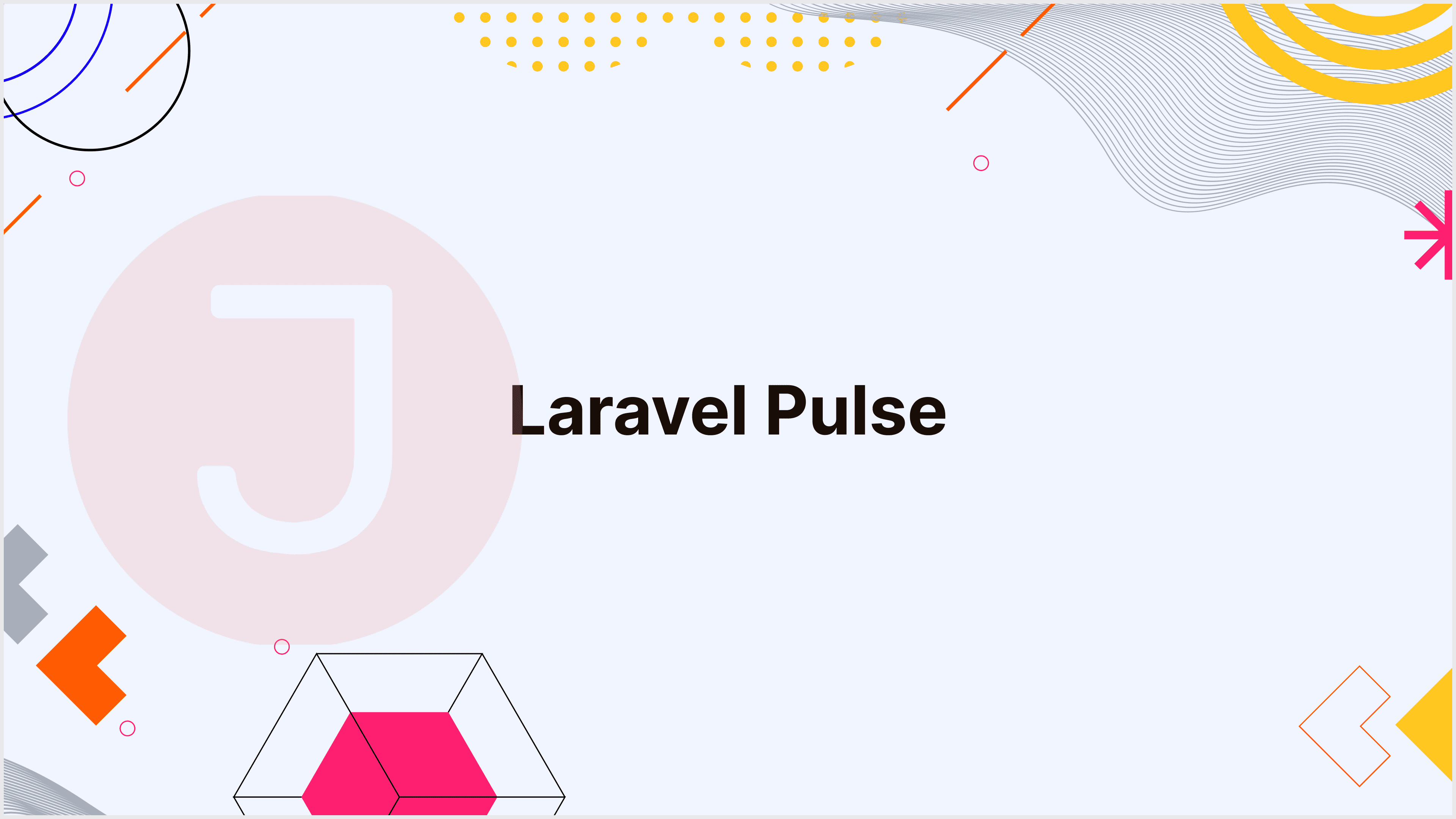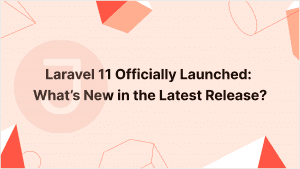Laravel Pulse Monitoring Tool is a visually appealing dashboard tool for managing Laravel applications. It provides a simple and user-friendly interface for monitoring key metrics and events in your Laravel app. In this post, we’ll go over how to set up and use Laravel Pulse to monitor queues, schedules, cache, logs, and other items.
Table of Contents
Understanding Laravel Pulse
What is Laravel Pulse?
Laravel Pulse is more than just a package; it’s a powerful, opinionated collection of tools and services meant to turbocharge your Laravel apps. Pulse, developed by Laravel’s founders, Taylor Otwell and his team, offers a streamlined experience for monitoring and maintaining your Laravel applications.
Key Components of Laravel Pulse
- Real-time Monitoring: Pulse provides real-time insights into your application’s performance, allowing you to track database queries, HTTP requests, and other metrics.
- Exception Tracking: Pulse’s exception tracking helps you quickly discover and handle issues. It collects and displays precise information about failures and exceptions, simplifying troubleshooting.
- Task Scheduling Insights: Pulse can help you better comprehend your work schedule. Track scheduled tasks, detect bottlenecks, and improve application efficiency.
- Job Metrics: If your application is based on queued jobs, Pulse offers granular data to help you monitor and optimize job execution.
- Database Query Monitoring: Pulse goes beyond standard monitoring solutions, providing insights into your application’s database queries. Identify sluggish queries, potential optimizations, and ways to improve overall database performance.
Getting Started with Laravel Pulse
To install beta package releases for Pulse, update your application’s composer.json file.
"minimum-stability": "beta",
"prefer-stable": trueRequire the Package:
composer require laravel/pulsePulse configuration:
php artisan vendor:publish --provider="Laravel\Pulse\PulseServiceProvider"Migration:
php artisan migrateUnderstanding the Pulse Dashboard
The Pulse dashboard puts all metrics into logical areas for easy navigation. Let’s go through them one by one.
Overview
The overview shows a snapshot of important metrics, like:
- Traffic: Number of requests
- Performance: Average response times
- Errors: Requests resulting in server errors
- Alerts: Failures and exceptions
This provides a nice high-level overview of application health. To learn more about a specific card, simply click it.
Traffic
The traffic section shows insights related to app requests:
- Top Endpoints: Most hit endpoints by request volume
- Requests: Total requests over time
- Throughput: Requests per minute
- Performance: Histogram showing response time distribution
This enables us to optimize slow endpoints and plan infrastructure for traffic changes.
Monitoring
Monitoring provides metrics for queues, scheduling, caching, and more.
Queues
- Queue backlog over time
- Jobs processed per minute
- Job retries and failures
- Breakdown of jobs by type
This helps prevent queues from piling up and debugs queue worker errors.
Schedules
- History of cron job runs
- Most frequent jobs
- Last run timestamps
- Failures and exceptions
No need to SSH and manually inspect – view the scheduled job history easily.
Cache
- Total cache hits and misses
- Cache write/delete operations
- Breakdown by cache driver (Redis, Memcached, etc.)
Cache lifetimes and size restrictions can be optimized using hard data.
Logs
- Application logs in real-time
- Search and filter capabilities
- Click any log to expand
No need to tail -f application logs!
Errors
Errors and exceptions must be addressed promptly in production. Pulse makes it easier with:
- List of all errors, including stack traces
- Times series graph of errors
- Filter by HTTP status (500 errors, etc.)
- Group by endpoint or exception type
Debug errors faster by consolidating all circumstances in one place.
Alerts
Pulse may warn your team when awful things happen using:
- Web notifications in the Pulse UI
- Email notifications
- Webhooks to communicate with other services
Some common triggers are:
- Application exceptions and errors
- Queue failures above the threshold
- Server warnings like high memory usage
- Custom app-specific events
Sleep tight with health notifications.
Custom Metrics
Pulse offers the possibility to establish business-specific metrics:
// Send purchase count metric
pulse()->measure('purchases', Purchases::count());
// Tags for filtering
pulse()->measure('votes', Votes::count(), ['post_id' => $postId]);Additional Features
Let’s have a look at some more notable features of Laravel Pulse.
Debug Mode
Activate debug mode to collect extra metrics with greater granularity but at a higher overhead. It is handy for profiling and debugging app bugs in staging and test environments.
API Access
Pulse allows API access to metrics data. This enables export to external tools. Supported options include Graphite, Prometheus, DataDog, InfluxDB, and more.
Audit Logs
The admin section records any changes made to Pulse for auditing purposes, including changes to the settings, alarms, users, and so on.
Multi-Tenancy
Pulse allows for convenient tenant-filtered views in SaaS systems with numerous tenants. This allows you to track the performance of consumers.
Environments
Pulse allows you to easily switch between multiple settings, such as staging and production. You can make specific environments read-only for added security.
Leveraging Pulse for Efficient Development
Continuous Performance Improvement
With Pulse, performance optimization becomes a continuous, data-driven process. Identify trends, establish performance standards, and continuously fine-tune your application to ensure maximum responsiveness.
Collaborative Development with Pulse
For development teams, Pulse serves as a collaborative tool for understanding and optimizing application performance. Share insights, establish performance goals, and collaborate to provide a smooth user experience.
Best Practices for Laravel Pulse
Regular Monitoring and Analysis
To properly utilize Pulse, make monitoring and analysis a regular component of your development process. Review metrics on a regular basis to spot patterns and fix any performance concerns before they arise.
Customization for Your Application’s Needs
While Pulse has opinionated defaults, make use of its customization possibilities. Customize Pulse to meet your application’s specific needs, ensuring you receive the most relevant information.
Stay Informed with Pulse Notifications
Configure Pulse notifications to stay updated on crucial events in your application. Whether there is an unusually high number of exceptions or a sudden increase in database queries, timely notifications allow you to respond proactively.
Conclusion
To summarize, Laravel Pulse gives crucial visibility into application data via an easy-to-use dashboard. The ability to track requests, queues, cache, logs, and other metrics in one location simplifies app health monitoring.
Pulse is a Swiss Army knife for Laravel developers, thanks to its easy alerting, customizable metrics, and multi-environment support. The teams behind Laravel and Forge are world-class, so you can rely on their experience in developing such a high-quality solution.
If your company uses a Laravel app, Pulse is one of the best investments you can make. The time saved from debugging bugs, along with the application optimization insights, pays for itself rapidly.
FAQ
Laravel Pulse is a Laravel-specific monitoring and uptime solution that provides real-time insights into application performance.
Laravel Pulse is specifically created for Laravel, with specialized metrics and smooth integration, making it the best option for Laravel applications.
Yes, integrating Laravel Pulse is trivial. Install the package, configure it in your Laravel project, and begin monitoring with minimal effort.
Yes, Laravel Pulse provides real-time alerts, ensuring that you are immediately aware of any outage or performance issues affecting your Laravel app.
Laravel Pulse may offer multiple pricing tiers. Some functions may be free, but others may need a membership based on usage or additional features.