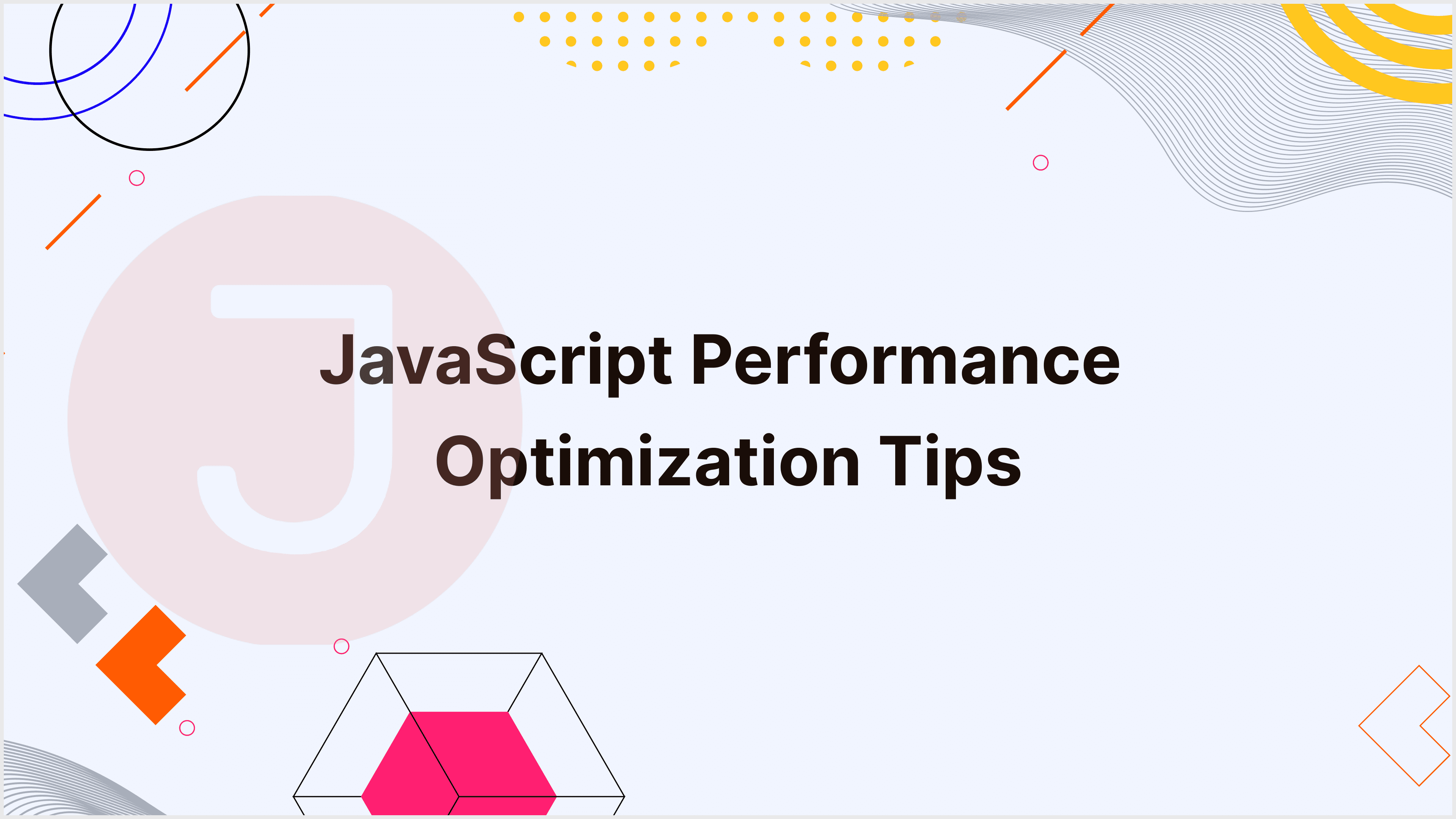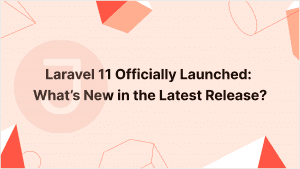In today’s fast-paced digital landscape, website performance is critical to consumer satisfaction and retention. Slow loading times can drive people away, reducing your site’s success. Although JavaScript is powerful, it can be a double-edged sword in performance. Overusing or inefficient code can slow your website, resulting in longer load times and a poor user experience. In this blog post, we’ll look at three simple yet powerful JavaScript performance optimization strategies and code examples to help you speed up your website.
Table of Contents
1. Minimize and Bundle JavaScript Files
Minimizing and bundling JavaScript files are critical for increasing load times and performance. Minification eliminates extraneous characters (such as spaces and comments) from your code, lowering its size while preserving functionality. Bundling merges many JavaScript files into one file, minimizing the number of HTTP requests the browser must make.
Minification
Minification means deleting all unneeded characters from the source code while preserving its functionality. This includes whitespace, comments, and occasionally shortening variable names.
Example:
Here’s a simple example of JavaScript code before and after minification:
Original JavaScript:
// Function to add two numbers
function add(a, b) {
return a + b;
}
// Function to subtract two numbers
function subtract(a, b) {
return a - b;
}Minified JavaScript:
function add(a,b){return a+b}function subtract(a,b){return a-b}UglifyJS and Terser are two programs that can help you automate this process. These technologies can be integrated into your build process with task runners such as Gulp or Webpack.
Using Terser with Webpack
1. Install Terser Plugin:
npm install terser-webpack-plugin --save-dev2. Configure Webpack:
const TerserPlugin = require('terser-webpack-plugin');
module.exports = {
mode: 'production',
optimization: {
minimize: true,
minimizer: [new TerserPlugin()],
},
entry: './src/index.js',
output: {
filename: 'bundle.js',
path: __dirname + '/dist',
},
};Bundling
Bundling merges several JavaScript files into a single file. This minimizes the number of HTTP queries your site sends, which is critical for performance, particularly on mobile networks.
Example
Suppose you have multiple JavaScript files:
- main.js
- utils.js
- app.js
Rather than including them individually in your HTML:
<script src="main.js"></script>
<script src="utils.js"></script>
<script src="app.js"></script>They can be bundled into a single file using Webpack.
1. Install Webpack:
npm install webpack webpack-cli --save-dev2. Create Webpack Configuration:
const path = require('path');
module.exports = {
entry: {
bundle: ['./src/main.js', './src/utils.js', './src/app.js'],
},
output: {
filename: '[name].js',
path: path.resolve(__dirname, 'dist'),
},
};Build the bundle:
npx webpack --config webpack.config.jsAfter using Webpack, you’ll have a single bundle.js file containing all of your JavaScript code, which reduces the number of HTTP requests and improves load times.
2. Implement Lazy Loading
Lazy loading is a strategy for delaying loading resources until they are required. This can considerably improve initial load times while reducing the amount of data delivered during the initial page load.
Lazy Loading Images
Images are frequently the largest assets on a webpage, and loading them slowly can have a significant influence on performance.
Example:
Here’s a simple example of lazy loading photos with JavaScript:
<img data-src="image1.jpg" alt="Image 1" class="lazy">
<img data-src="image2.jpg" alt="Image 2" class="lazy">
<img data-src="image3.jpg" alt="Image 3" class="lazy">document.addEventListener("DOMContentLoaded", function() {
const lazyImages = document.querySelectorAll("img.lazy");
function lazyLoad() {
lazyImages.forEach(image => {
if (image.getBoundingClientRect().top < window.innerHeight
&& image.getBoundingClientRect().bottom > 0
&& getComputedStyle(image).display !== "none") {
image.src = image.dataset.src;
image.classList.remove("lazy");
}
});
if (lazyImages.length === 0) {
document.removeEventListener("scroll", lazyLoad);
window.removeEventListener("resize", lazyLoad);
window.removeEventListener("orientationchange", lazyLoad);
}
}
document.addEventListener("scroll", lazyLoad);
window.addEventListener("resize", lazyLoad);
window.addEventListener("orientationchange", lazyLoad);
});In this example, images are only loaded when they enter the viewport, which reduces the page’s initial load time.
Lazy Loading JavaScript
JavaScript files can also be loaded slowly. This is especially handy for code that isn’t required during the first-page load, such as scripts for interactive features that show later on the page.
Example:
<button id="load-more">Load More</button>document.getElementById("load-more").addEventListener("click", function() {
const script = document.createElement("script");
script.src = "more-content.js";
document.body.appendChild(script);
});
In this example, the more-content.js script is only loaded when the user clicks the “Load More” button, decreasing the amount of JavaScript that must be loaded at startup.
3. Optimize DOM Manipulation
DOM manipulation can be costly in terms of performance, particularly if you make frequent changes to the DOM. Optimizing how and when you manipulate the DOM can result in considerable performance gains.
Batch DOM Updates
Instead of making several DOM modifications individually, you can combine them to reduce the amount of reflows and repaints.
Example:
Inefficient DOM manipulation:
const list = document.getElementById("list");
for (let i = 0; i < 100; i++) {
const listItem = document.createElement("li");
listItem.textContent = `Item ${i}`;
list.appendChild(listItem);
}In this example, the DOM is updated 100 times, which can be very slow.
Optimized DOM Manipulation:
const list = document.getElementById("list");
const fragment = document.createDocumentFragment();
for (let i = 0; i < 100; i++) {
const listItem = document.createElement("li");
listItem.textContent = `Item ${i}`;
fragment.appendChild(listItem);
}
list.appendChild(fragment);The improved version uses a DocumentFragment to batch the updates. The DOM is only updated once, which is significantly faster.
Debounce and Throttle Event Handlers
Event handlers, particularly those associated with high-frequency events such as scrolling and resizing, can impact performance if not correctly controlled. Debouncing and throttling are methods for limiting the number of times an event handler is run.
Debouncing
It ensures that a function is called only once after a specified period has elapsed since its last invocation.
Example:
function debounce(func, wait) {
let timeout;
return function(...args) {
clearTimeout(timeout);
timeout = setTimeout(() => func.apply(this, args), wait);
};
}
const handleScroll = debounce(() => {
console.log("Scroll event handler called!");
}, 200);
window.addEventListener("scroll", handleScroll);Throttling
Throttling ensures that a function is only called once in a given period.
Example:
function throttle(func, limit) {
let lastFunc;
let lastRan;
return function(...args) {
if (!lastRan) {
func.apply(this, args);
lastRan = Date.now();
} else {
clearTimeout(lastFunc);
lastFunc = setTimeout(() => {
if (Date.now() - lastRan >= limit) {
func.apply(this, args);
lastRan = Date.now();
}
}, limit - (Date.now() - lastRan));
}
};
}
const handleResize = throttle(() => {
console.log("Resize event handler called!");
}, 200);
window.addEventListener("resize", handleResize);It allows you to substantially minimize the number of times they are executed, resulting in improved performance.
Conclusion
Improving the performance of your website is critical to offering a positive user experience. By reducing and compressing your JavaScript files, employing lazy loading, and optimizing DOM manipulation, you may substantially cut load times and improve site responsiveness. These three easy JavaScript performance optimization tips, along with the code samples, can help you get started on making your website faster and more efficient.
Remember that performance improvement is a continual endeavor. Continuously evaluate your site’s performance and identify opportunities for improvement. Tools such as Google Lighthouse and WebPageTest can help you gain vital insights and measure your progress.
FAQ
JavaScript minification is the process of removing unnecessary characters like spaces, comments, and line breaks from the code without affecting its functionality. It reduces the file size, leading to faster load times and improved website performance.
Bundling JavaScript files combines multiple files into a single file, reducing the number of HTTP requests needed to load a webpage. Fewer requests mean faster load times and better performance.
Lazy loading delays the loading of non-essential resources (like images or scripts) until they are needed. This reduces initial load times and improves performance by only loading resources when they become necessary, such as when they enter the viewport.
Debounce and throttle are techniques to control the frequency of function execution in response to events. Debounce ensures a function is only called after a specified delay since the last call, while throttle ensures a function is called at most once within a specified time period. Both techniques help improve performance by reducing the number of times event handlers are executed.
Optimizing DOM manipulation is crucial because frequent changes to the DOM can cause multiple reflows and repaints, which are expensive operations for the browser. Batching DOM updates and using efficient techniques can reduce these operations, leading to smoother and faster webpage performance.