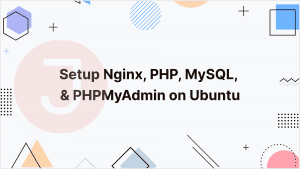In an age where online security is vital, ensuring that your web server is properly encrypted is an absolute must. Let’s Encrypt, a non-profit certificate authority, has made it easier than ever to secure your web applications and websites using SSL/TLS certificates—and it’s free! In this comprehensive guide, we will walk you through the steps of installing Let’s Encrypt on an Ubuntu server using Nginx. By the end of this article, you’ll have a secure, encrypted connection for your online applications, which will increase trust and user experience.
Table of Contents
What is Let’s Encrypt?
Let’s Encrypt is a free, automated, and open Certificate Authority (CA) that issues SSL/TLS certificates to your web server. It was designed with the goal of increasing internet security by ensuring that all websites and applications can encrypt traffic. Let’s Encrypt certificates are trusted by all major online browsers, and they renew automatically, making SSL certificate maintenance simple.
Prerequisites
Before you begin setting up Let’s Encrypt, confirm that the following prerequisites are in place:
- An Ubuntu server with root or sudo permissions.
- A registered domain name that refers to your server’s IP address.
- Install a web server (in this instruction, we’ll use Nginx, although you can also use Apache).
- A fundamental understanding of terminal and server management.
Installing Nginx (or Apache)
You’ll need a web server to run your website. In this guide, we’ll be using Nginx, although you may also use Apache. Here’s how you can install Nginx:
sudo apt update sudo apt install nginxAfter the installation is finished, run Nginx and set it to start at boot.
sudo systemctl start nginx
sudo systemctl enable nginxCertbot Installation
Certbot is an Electronic Frontier Foundation (EFF) tool that makes it easier to obtain and renew Let’s Encrypt SSL certificates. To install CertBot, follow these steps.
sudo apt install certbot python3-certbot-nginxCertbot is now installed and may be used to request SSL certificates for your domains.
Obtaining a Let’s Encrypt SSL Certificate
Now that Certbot is installed, you can request an SSL certificate for your domain. Replace ‘yourdomain.com’ with the actual domain name.
sudo certbot --nginx -d yourdomain.comCertbot will ask you for certain information and if you want to reroute HTTP traffic to HTTPS. Choose your desired options, and CertBot will do the rest. If everything goes well, you will have a Let’s Encrypt SSL certificate placed on your Nginx server.
Configuring SSL for Nginx (or Apache)
Once you’ve installed your SSL certificate, you’ll need to configure your web server to use it. Here is how to configure Nginx.
- Open your site’s Nginx configuration file in a text editor. You can usually locate it in the
/etc/nginx/sites-available/directory.
sudo nano /etc/nginx/sites-available/yourdomain.com- Add the following lines to enable SSL and give certificate paths:
server {
listen 80;
server_name yourdomain.com www.yourdomain.com;
return 301 https://$host$request_uri;
}
server {
listen 443 ssl;
server_name yourdomain.com www.yourdomain.com;
ssl_certificate /etc/letsencrypt/live/yourdomain.com/fullchain.pem;
ssl_certificate_key /etc/letsencrypt/live/yourdomain.com/privkey.pem;
# Other SSL settings go here
...
}- Save and quit the text editor.
- Check the Nginx configuration for syntax mistakes.
sudo nginx -t- If there are no errors, restart Nginx to make the changes.
sudo systemctl reload nginxYour Nginx server is now set up to use SSL with your Let’s Encrypt certificate.
The approach is similar for Apache, but instead of a Nginx file, you will alter an Apache site configuration file. If the SSL module has not already been enabled, use a2enmod ssl to do so.
Automated Certificate Renewal
Let’s Encrypt certificates have a very short lifespan (90 days), however you can easily set up automatic renewal using Certbot. Certbot can automatically renew your certifications when they are about to expire. To enable this, establish a cron job that runs every day:
sudo crontab -eThen, enter the following line into the crontab:
0 0 * * * certbot renewThis job runs every day at midnight to check for expiring certificates. If a certificate is about to expire, Certbot will automatically renew it.
Troubleshooting
If you have any problems during the setup process or with certificate renewal, see the Certbot manual and the official Let’s Encrypt community forums. Common difficulties are frequently resolved online.
Validate SSL Certificate
You can validate your SSL certificate using the link provided below.
SSL Shopper: https://www.sslshopper.com/ssl-checker.html
DigicertL: https://www.digicert.com/help/
Geocerts: https://www.geocerts.com/ssl-checker
Conclusion
Installing Let’s Encrypt on your Ubuntu server is an important step towards assuring the security of your web apps and websites. This detailed article has shown you how to install Let’s Encrypt certificates, setup them using Nginx or Apache, and automate the renewal process. Your website or application now benefits from encrypted traffic and greater trustworthiness, which improves the user and visitor experience.
By completing these instructions, you’ve made a big contribution to making the web a safer place, one SSL certificate at a time. Congratulations for protecting your server using Let’s Encrypt!
FAQ
Let’s Encrypt is a free and open certificate authority that offers SSL/TLS certificates. It is often used with Nginx on Ubuntu to secure webpages over HTTPS.
SSL/TLS certificates encrypt data sent between the server and clients, which improves security and privacy. They are required for setting up HTTPS.
Yes, Let’s Encrypt enables wildcard certificates, which allow you to secure subdomains alongside the primary domain.
Let’s Encrypt certificates are normally good for 90 days. It is advised that you use a cron job or systemd timer to automate renewal.
Let’s Encrypt may work with a variety of web servers, including Apache, Nginx, and others. Certbot simplifies the process of getting and renewing certificates.