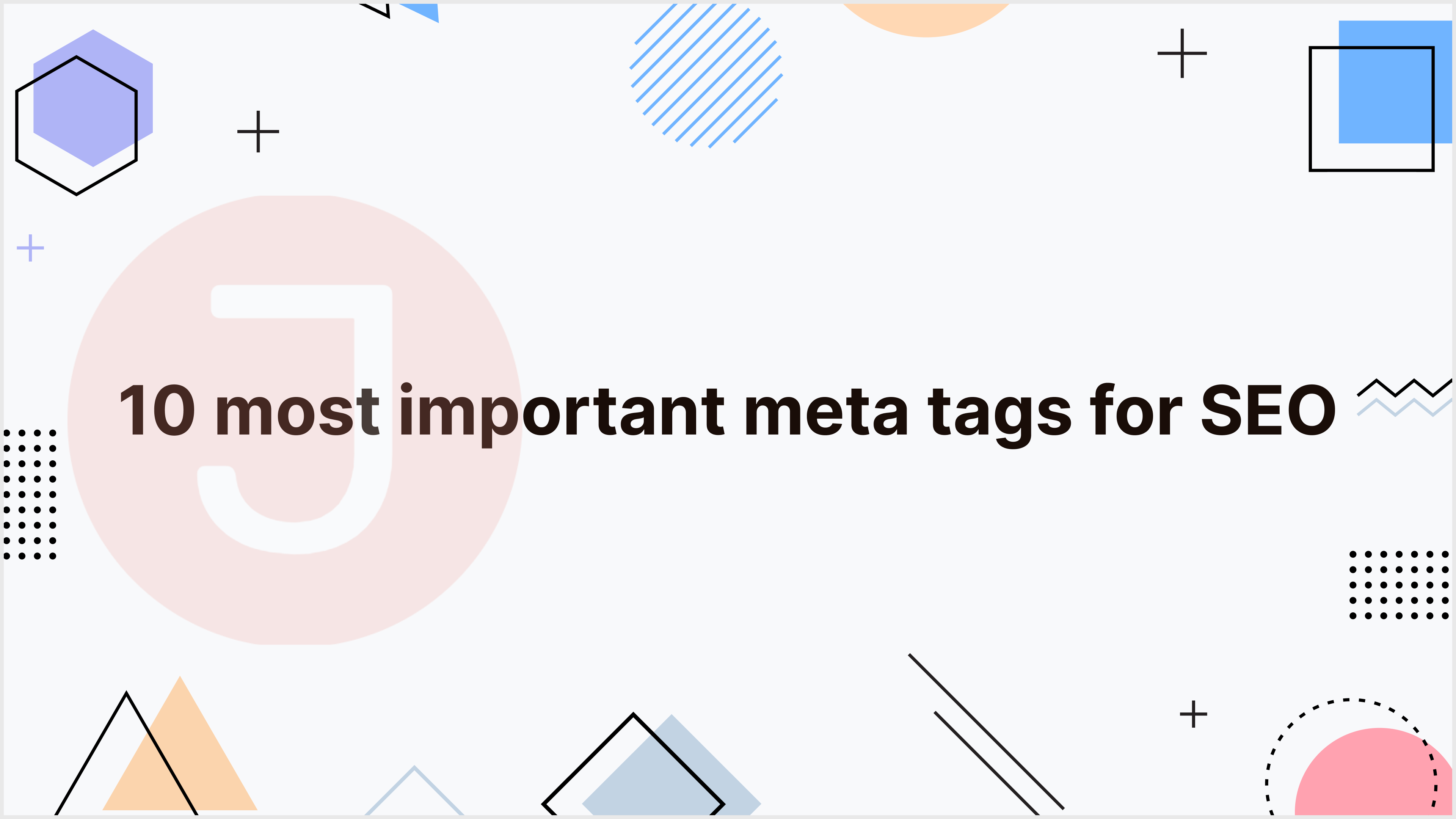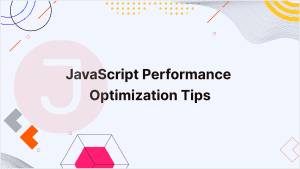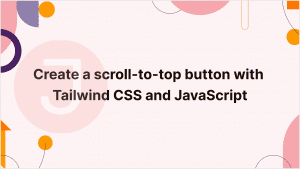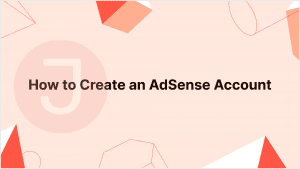In the vast expanse of the internet, where millions of websites vie for attention, mastering Search Engine Optimization (SEO) is critical to online success. Meta tags and HTML components are at the heart of SEO, serving as the foundation for optimizing web pages to rank better in search engine results. In this detailed article, we will look at the top ten meta tags and HTML components that are essential for improving your website’s SEO performance.
Table of Contents
1. Title Tags
The title tag is your primary and most significant anchor.
The <title> element serves as a clickable headline in SERPs, social networks, and browsers.
For example, if you inspect the HTML for this article, you will notice that the title is:
<title>Artisan Bakery in NYC | Freshly Baked Goods | Your Bakery Name</title>Title tags, located in the <head> section of a webpage, provide a concise overview of the page’s content.
But do they still significantly impact rankings, as they did for many years?
Over the last few years, user behavior characteristics have frequently been cited as logical confirmation of relevance, and hence a ranking signal; even Google executives concede to their significance on occasion.
The page title is still the first thing a searcher sees in SERPs, and it helps them determine if the page is likely to respond to the search intent.
A well-written one may boost the number of clicks and traffic, which has some bearing on rankings.
A simple experiment can also demonstrate that Google no longer requires your title tag to contain an exact match keyword to establish the topic of the page.
For instance, if you’re running a bakery in New York City, a well-optimized title tag might look like this: “Artisan Bakery in NYC | Freshly Baked Goods | Your Bakery Name.”.
2. Meta Description Tags
The meta description can be found in a section of a webpage and may appear in a SERP snippet with the title and page URL.
For example, this is the meta description for this article:
<meta name="description" content="Indulge in freshly baked artisanal delights at our NYC bakery. From flaky croissants to decadent cakes, satisfy your cravings today!"/>Although meta descriptions are not a direct ranking component, they do require some optimization effort to capture visitors’ (and Google’s) attention.
- The meta description, along with the title, is one of the factors that influence whether or not a user will click on your page.
- The description influences the number of clicks you receive, and it may also enhance CTR and lower bounce rates if the pages’ content delivers on the promises. That is why the description must be both realistic and inviting, reflecting the substance clearly.
- If the keywords in your description match those in a search query, they will appear in bold on the SERP. This goes a long way toward making you stand out and informing the searcher about what they will find on your website.
- If Google believes your description does not reflect the content of your website, it can generate its own in an appropriate manner. So, make sure your meta description includes the core keyword and is thematically relevant.
There is no way to include every term you wish to rank for in the meta description, and there is no actual need to do so; instead, compose a few cohesive phrases that describe the gist of your page, including some keywords.
Continuing with our bakery example, a compelling meta description could be: “Indulge in freshly baked artisanal delights at our NYC bakery. From flaky croissants to decadent cakes, satisfy your cravings today!”
3. Robots Meta Tag
A page-level robot meta tag with the content=”noindex” attribute advises search engines not to index a certain page.
A nofollow property directs users not to follow any links on that page.
While these tags do not directly correlate with rankings, they may have an impact on how your site appears in search engine results.
For example, Google dislikes thin content.
While it may not be intended, your website may have pages that provide minimal value to users yet are required for specific reasons.
In addition, “draft” or placeholder pages may need to be published before they are properly optimized.
Ideally, you do not want these pages to be evaluated when determining the overall quality of your site.
In other circumstances, you may want to keep specific sites out of SERPs because they include a special offer that can only be accessed via a direct link (for example, from a newsletter).
Finally, if you have a sitewide search option, Google suggests removing custom results pages, which can be crawled continuously and waste bot resources on non-unique information.
In the instances described above, noindex and nofollow tags are useful because they allow you to customize your site’s appearance to search engines.
4. rel=”canonical” Link Tag
The rel=”canonical” link element tells search engines which version of a page you regard to be the most important and want to be indexed and found by users.
It is typically used when the same page is accessible via many URLs, or when multiple pages have extremely similar content about the same subject.
Internal duplicate content is rarely punished as seriously as copied content because there is typically no manipulative intent behind it.
However, this may cause confusion for search engines: unless you specify which URL you desire to rank with, search engines may choose one for you.
The selected URL is crawled more frequently than the others, which are left behind.
You can see that, while there is absolutely no penalty risk, the situation is far from perfect.
Another advantage is that canonicalizing a page makes it easy to track performance metrics related to the content.
According to Google, utilizing a rel=canonical tag for duplicate content allows Google to aggregate all of your efforts and pass link signals from all page versions to the preferred one.
That is where the canonical tag can help you steer your SEO efforts in one direction.
5. Social Media Meta Tags
Facebook initially offered Open Graph to give you control over how a page appears when shared on social media.
Twitter cards provide comparable benefits but are limited to X (Twitter).
These are the primary Open Graph tags:
- og:title: Enter the title that you wish shown when your page is linked.
- og:url: Your page’s URL.
- og:description: This is your page’s description. Remember that Facebook will only display approximately 300 characters of description.
- og:image: Enter the URL of an image that you want shown when your page is linked to.
Use the specific social media meta tags to improve how your links appear to your followers.
It’s not a significant change that will affect your search engine results.
However, by customizing the appearance of your sites’ links, you can significantly improve your CTR and UX metrics.
6. Schema Markup
Schema markup is a specialized strategy for structuring data on each of your web pages in a way that search engines can understand.
It’s an excellent feature to implement because it benefits everyone involved.
Using organized schema markup:
- Is an excellent addition to your UX.
- Contains significant SEO value.
- Improves content comprehension.
- Helps with SERP features.
- Increases your chances of winning rich snippets.
SEO has expanded well beyond keywords and backlinks. Having relevant and correctly integrated structured data on your pages is often required if you want to attract traffic and rank highly.
7. Heading Tags (H1-H6)
Heading tags are HTML tags that identify different portions of a page’s content and serve as mini-titles for each part.
The use of heading tags these days has sparked considerable discussion.
While H2-H6 tags are regarded as less crucial by search engines, the correct use of H1 tags has been underlined in numerous industry studies.
Although H2-H6 tags were originally intended for UX purposes, the addition of passage indexing in 2021 made them quite useful. For example, Google can index and rank a section of your page if the query fits the H3 heading and the paragraph to which it is related.
Instead, we should consider how important headers are for text and content structure, and how seriously we should take them.
The use of heading tags undoubtedly improves the content’s architecture.
- For search engines, It is easier to read and understand well-organized text than to navigate structural difficulties.
- For users, Headings serve as anchors in a wall of content, guiding readers through the page and making it easier to digest.
These considerations highlight the need for attentive optimization, in which little details contribute to the overall SEO and user-friendliness picture and can result in ranking rises.
8. HTML5 Semantic Tags
HTML5 semantic tags are part of the latest HTML standard and are required to assist Google and other search engines in better understanding a page’s content.
Here’s how HTML5 tags appear in the page’s source code:
<article>
<h1>10 most important meta tags and html elements for SEO</h1>
<p>Title tags appear in the 'head' of your webpage and are intended to provide a clear and thorough overview of what the page is about.</p>
</article>HTML5 Tags Examples
- <article>: Defines a big and meaningful piece of content (an article, a forum post, etc.) that goes as a standalone unit.
- <audio>: Shows an embedded sound or audio stream.
- <details>: Describes a widget from which the user can obtain additional information or controls on-demand.
- <dialog>: Defines a dialog box or a subwindow a user can interact with in case of necessity.
- <embed>: Embeds a piece of multimedia content like videos, sounds, or any external apps.
- <footer>: Defines the content of the footer of the page, document, or section.
- <header>: Defines the content of the header section of the page, document, or section.
- <main>: Defines the most important and meaningful part of the page’s content, or of the <article> (<main> can be placed inside the <article> section).
- <nav>: Defines a page section with navigation links.
- <picture>: Defines a container for multiple image sources.
- <source>: Shows alternative sources for the embedded media elements like <audio> or <video>.
- <summary>: Along with the <details>, this element provides a summary visible to the user.
- <svg>: Embeds an SVG file in an HTML document.
- <time>: Encodes dates and times (birthdays, events, meetings, etc.) in a machine-readable format.
- <video>: Embeds video content in an HTML document without requiring any additional plugin to play a video.
9. Image Alt Attributes
The image alt property is a tag that you may apply to an image to provide a written description. In practice, it could look like this:
<img src="https://mtpak.coffee/wp-content/uploads/2021/02/image2.jpg" alt="Roasting coffee beans">There are two reasons why alt attributes are significant for on-page optimization:
- If an image cannot be loaded (or if the images are disabled), visitors are shown an alternative text.
- Alt properties give context because search engines cannot “see” images.
Images on e-commerce sites frequently significantly impact how a visitor interacts with a page.
Google also puts it directly: helping search engines understand what the photos are about and how they relate to the rest of the material may allow them to deliver a page for relevant search queries.
According to Mueller, a well-thought-out image alt description is also required if you want to rank in Google Images.
Remember, however, the importance of relevance: not only should the alt text, titles, and captions be relevant to the image, but the image itself should also be presented in its appropriate relevant context.
10. Nofollow Attributes
External/outbound links are links on your website that lead to other websites.
Naturally, these are used to refer to established sources, direct readers to more beneficial information, or highlight a relevant website for another reason.
These links are extremely important for SEO: they can make your article appear to be a handcrafted, complete piece supported by credible sources, or a link dump with little valuable material.
Aside from that, in the age of semantic search, Google may use the sources you cite as context, allowing it to better understand the material on your website.
For both of these reasons, you should consider where and how you link.
By default, all hyperlinks are followed, and when you include a link on your website, you are essentially “casting a vote of confidence” on the connected page.
When you apply a nofollow attribute to a link, it advises search engine bots not to follow it (or pass any link equity).
In HTML, the nofollow link element appears like this:
<a rel=“nofollow” href=“https://www.apple.com”>Apple</a>In addition to the usual nofollow, Google has added two new methods for specifying a nofollow link: rel="sponsored" for paid links and rel="UGC" for user-generated content such as forum comments.
<a rel=“sponsored” href=“https://www.apple.com”>buy Apple</a>
<a rel=“UGC” href=“https://www.apple.com”>what users say about Apple</a>To keep your SEO clean, you would maintain a healthy mix between followed and no-followed links on your site, but would generally set the following types of links to nofollow:
- Links to any resources that can be classified as “untrusted content.”
- Any paid or sponsored links (you don’t want Google to discover you’re selling your “vote”).
- Links from comments or other forms of user-generated material may be spammed beyond your control.
- Internal “Sign in” and “Register” links follow, which is a complete waste of crawl expense.
Conclusion
Understanding the top ten meta tags and HTML components covered in this post is critical for improving your website’s SEO performance. By effectively leveraging these features, you may boost your site’s exposure in search engine results, generate more organic traffic, and eventually fulfill your online objectives. As the digital landscape evolves, it is important to stay current on SEO upgrades and best practices. With devotion and effort, you can remain ahead of the competition and catapult your website to new heights of success.
FAQ
Meta tags and HTML elements are essential components of web pages that educate search engines about the content and structure of the page. Meta tags provide metadata such as title, description, and keywords, whereas HTML components such as heading tags (H1, H2, etc.) structure material hierarchically.
Meta tags and HTML elements play an important part in SEO since they provide search engines with useful information about the relevance and structure of websites. Optimizing these features can increase search engine visibility, click-through rates, and, ultimately, organic traffic to your website.
To optimize meta tags, create engaging title tags with relevant keywords, write succinct and descriptive meta descriptions to encourage clicks, and use header tags to efficiently arrange material. Additionally, using schema markup and improving image alt elements can improve SEO performance.
The meta description tag is critical to increasing click-through rates from search engine results pages (SERPs). It shows users a preview of the page’s content, which influences their decision to click. You can enhance organic traffic by producing short, interesting meta descriptions with relevant keywords.
HTML features such as heading tags (H1, H2, etc.), image alt attributes and schema markup have a big impact on SEO. You may improve your website’s search engine visibility and user experience by arranging material with proper heading tags, optimizing images with descriptive alt attributes, and using schema markup for rich snippets.