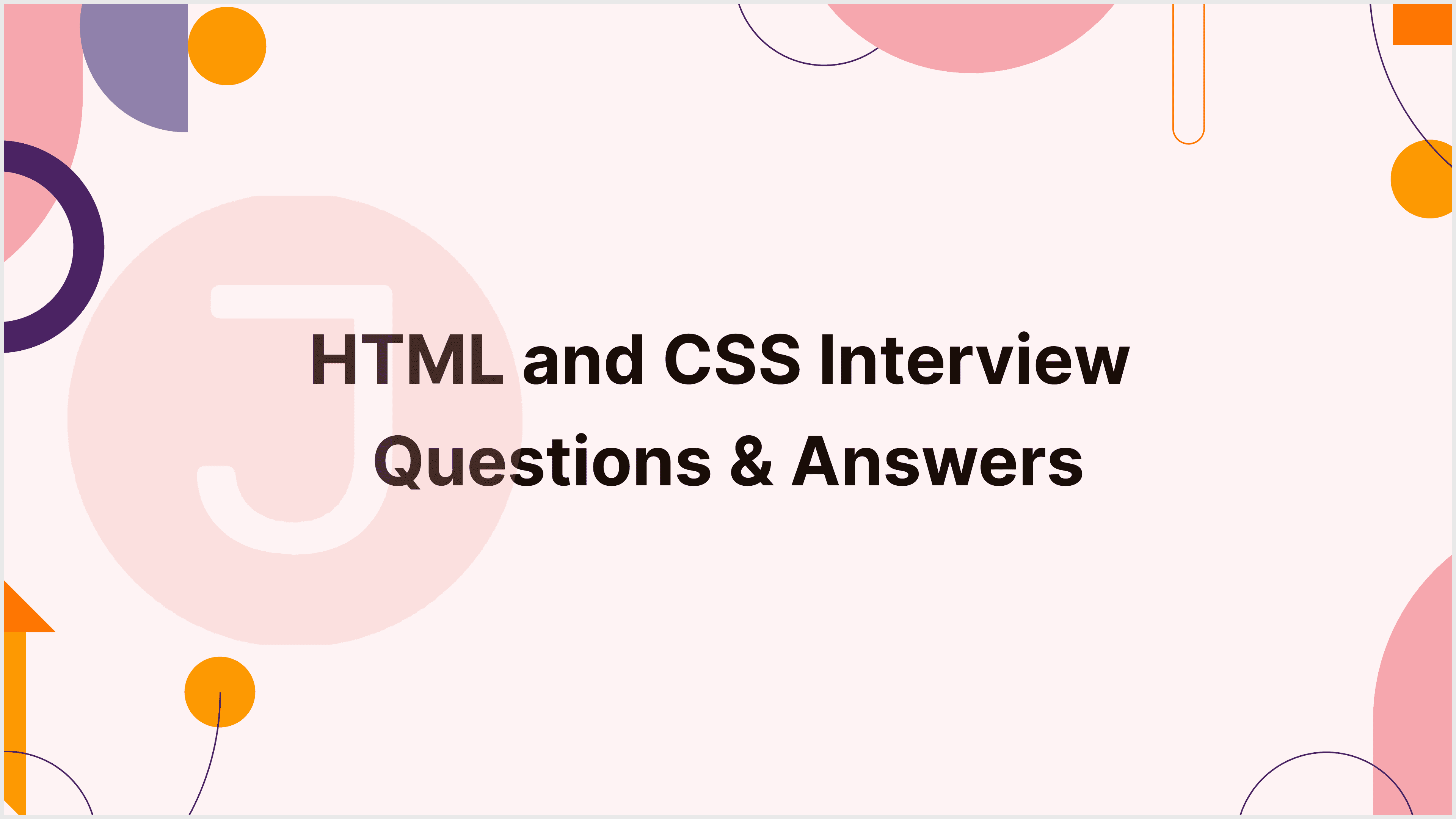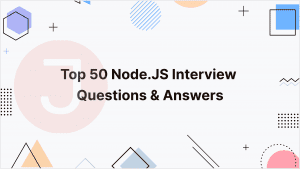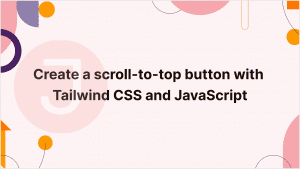HTML (Hypertext Markup Language) and CSS (Cascading Style Sheets) are the fundamental building blocks of web development. For any aspiring web developer, mastering HTML and CSS is essential. In job interviews, a strong command of these technologies can make the difference between success and failure. This comprehensive guide presents the HTML and CSS interview questions and answers for 2024, from the most basic to the most advanced, to help you ace your web development interviews.
Table of Contents
- 1 Basic HTML Questions
- 2 Basic CSS Questions
- 3 Intermediate HTML and CSS Questions
- 3.1 11. Explain the difference between <div> and <span> elements.
- 3.2 12. What is the purpose of the <meta> tag in HTML, and how is it used?
- 3.3 13. How can you create a responsive web design using CSS?
- 3.4 14. What is the CSS float property, and how does it work?
- 3.5 15. How do you create a navigation menu using HTML and CSS?
- 4 Advanced HTML and CSS Questions
- 4.1 16. What is the difference between display: none; and visibility: hidden; in CSS?
- 4.2 17. How can you optimize CSS and HTML for web performance?
- 4.3 18. Explain the differences between position: relative, position: absolute, and position: fixed in CSS.
- 4.4 19. What is the CSS specificity and how does it work?
- 4.5 20. What are CSS pseudo-elements, and how are they used?
- 5 HTML and CSS Frameworks
- 5.1 21. What are CSS frameworks, and how do they simplify web development?
- 5.2 22. Explain the role of Bootstrap in web development.
- 5.3 23. How does CSS specificity work with frameworks like Bootstrap?
- 5.4 24. Describe the advantages and disadvantages of using CSS frameworks in web development.
- 5.5 25. What is the difference between CSS frameworks like Bootstrap and CSS preprocessors like SASS or LESS?
- 6 Project-Based Questions
- 6.1 26. Can you create a basic webpage with a responsive navigation bar using HTML and CSS?
- 6.2 27. How would you implement a simple image gallery with HTML and CSS?
- 6.3 28. Create a CSS-only solution for a “Read More” button that expands hidden content when clicked.
- 6.4 29. Build a responsive two-column layout where one column is fixed-width, and the other is flexible, using HTML and CSS.
- 6.5 30. Explain the importance of web accessibility and how you can make a website accessible using HTML and CSS.
- 7 Troubleshooting and Debugging
- 7.1 31. What are the common methods for debugging HTML and CSS issues?
- 7.2 32. How do you deal with browser-specific CSS issues, and what is a CSS vendor prefix?
- 7.3 33. Describe the concept of “box model” issues in CSS and how to resolve them.
- 7.4 34. What is the importance of cross-browser compatibility in web development, and how do you achieve it?
- 7.5 35. How do you optimize CSS for faster webpage loading times?
- 8 Performance and Optimization
- 8.1 36. What are web performance optimization techniques, and how do they impact user experience?
- 8.2 37. Explain the critical rendering path and how you can optimize it for faster web page rendering.
- 8.3 38. How can you reduce HTTP requests on a web page to improve performance?
- 8.4 39. Describe the importance of lazy loading for images and how to implement it using HTML and CSS.
- 8.5 40. What is the purpose of using a Content Delivery Network (CDN) in web development, and how does it impact performance?
- 9 Latest HTML and CSS Trends
- 9.1 41. What are some of the latest trends in HTML5 and CSS3?
- 9.2 42. Describe the advantages of using CSS-in-JS libraries and the potential downsides.
- 9.3 43. How does the emergence of WebAssembly impact web development, and what are its applications?
- 9.4 44. Explain the concept of Progressive Web Apps (PWAs) and their importance in modern web development.
- 9.5 45. How can you optimize web performance for mobile devices and smaller screens using HTML and CSS?
- 10 FAQ
Basic HTML Questions
1. What is HTML, and what is its primary purpose in web development?
Answer: HTML, short for Hypertext Markup Language, is the standard markup language used to create web pages. Its primary purpose is to structure content on the web, defining the elements and layout of a web page.
2. Explain the basic structure of an HTML document.
Answer: An HTML document consists of an opening <!DOCTYPE> declaration, an <html> element-containing <head> and <body> sections. The head contains metadata, while the body holds the visible content.
Answer: HTML tags are used to define elements on a web page. They consist of an opening tag, content, and a closing tag (e.g., <p>content</p>). Tags enclose content and provide structure.
4. How do you create a hyperlink in HTML?
Answer: To create a hyperlink, use the <a> tag with the href attribute. Example: <a href="https://www.example.com">Visit Example</a>.
5. What is semantic HTML, and why is it important?
Answer: Semantic HTML is the use of HTML elements that carry meaning and convey the structure of a web page (e.g., <header>, <nav>, <footer). It’s essential for accessibility and SEO.
Basic CSS Questions
6. What is CSS, and what is its primary purpose in web development?
Answer: CSS, or Cascading Style Sheets, is a style sheet language used to control the visual presentation of web pages. It defines the layout, colors, and styles of HTML elements.
7. How can you include CSS styles in an HTML document?
Answer: You can include CSS styles in an HTML document using inline styles, internal styles within the <style> element, or external stylesheets using the <link> element.
8. Explain the CSS box model.
Answer: The CSS box model consists of content, padding, border, and margin. It defines the layout and spacing of elements on a web page.
9. What’s the difference between margin and padding in CSS?
Answer: Margin defines the space outside an element, creating a gap between elements. Padding defines the space inside an element, separating content from the border.
10. How do you center an element horizontally and vertically in CSS?
Answer: To center an element horizontally, use margin: 0 auto;. To center vertically, use flexbox (align-items: center;) or CSS Grid.
Intermediate HTML and CSS Questions
11. Explain the difference between <div> and <span> elements.
Answer: <div> is a block-level element used to group and structure content. <span> is an inline-level element for styling inline text or elements.
12. What is the purpose of the <meta> tag in HTML, and how is it used?
Answer: The <meta> tag provides metadata about the HTML document. Common uses include setting the character encoding, viewport, and page description.
13. How can you create a responsive web design using CSS?
Answer: Create responsive designs by using media queries to adjust styles based on the screen size, making use of relative units (e.g., percentages, em, rem), and employing flexible layout techniques.
14. What is the CSS float property, and how does it work?
Answer: The float property is used for text or elements to float around another element. It’s often used for creating layouts, but it has limitations and is being replaced by Flexbox and CSS Grid.
Answer: You can create a navigation menu by using an unordered list (<ul>) with list items (<li>) styled to display horizontally. You can style it further for aesthetics and interactivity.
Advanced HTML and CSS Questions
Answer: display: none; completely removes an element from the layout, while visibility: hidden; hides the element but preserves its space.
17. How can you optimize CSS and HTML for web performance?
Answer: Optimization techniques include minimizing HTTP requests, using CSS and JavaScript minification, utilizing browser caching, and optimizing images.
18. Explain the differences between position: relative, position: absolute, and position: fixed in CSS.
Answer: position: relative positions an element relative to its normal position. position: absolute positions an element relative to its nearest positioned ancestor. position: fixed positions an element relative to the viewport.
19. What is the CSS specificity and how does it work?
Answer: Specificity is a value used to determine which CSS rule takes precedence. It is calculated based on the number of ID selectors, class selectors, and element selectors in a rule.
20. What are CSS pseudo-elements, and how are they used?
Answer: CSS pseudo-elements (::before and ::after) are used to insert content before or after an element’s content. They are often used for decorative or structural purposes.
HTML and CSS Frameworks
21. What are CSS frameworks, and how do they simplify web development?
Answer: CSS frameworks are pre-written styles and components that streamline web development by providing a consistent design, layout, and functionality.
22. Explain the role of Bootstrap in web development.
Answer: Bootstrap is a popular CSS framework that simplifies web development by offering a responsive grid system, ready-made components, and a variety of styles.
23. How does CSS specificity work with frameworks like Bootstrap?
Answer: CSS specificity still applies when using frameworks. To override framework styles, you can use more specific selectors or use the framework’s customization options.
24. Describe the advantages and disadvantages of using CSS frameworks in web development.
Answer: Advantages include faster development, consistency, and responsive design. Disadvantages can include limited flexibility and larger file sizes.
25. What is the difference between CSS frameworks like Bootstrap and CSS preprocessors like SASS or LESS?
Answer: CSS frameworks provide pre-written styles and components, while preprocessors like SASS or LESS offer advanced features like variables, mixins, and functions for generating CSS.
Project-Based Questions
Answer: Yes, you can create a webpage with a responsive navigation bar by structuring the HTML and applying CSS for styling and responsiveness.
27. How would you implement a simple image gallery with HTML and CSS?
Answer: You can implement an image gallery by creating a grid of images within a container and using CSS for styling, layout, and responsiveness.
Answer: You can use CSS :checked and ~ selectors to create a CSS-only “Read More” button that expands content when a hidden input is checked.
29. Build a responsive two-column layout where one column is fixed-width, and the other is flexible, using HTML and CSS.
Answer: Create a two-column layout using CSS Flexbox or Grid, with one column set to a fixed width and the other allowed to flex.
30. Explain the importance of web accessibility and how you can make a website accessible using HTML and CSS.
Answer: Web accessibility is crucial for ensuring all users can access web content. HTML provides semantic elements (e.g., headings, alt text), and CSS can enhance visual readability.
Troubleshooting and Debugging
31. What are the common methods for debugging HTML and CSS issues?
Answer: Common debugging methods include using browser developer tools, validating HTML and CSS, checking for typos, and using version control.
32. How do you deal with browser-specific CSS issues, and what is a CSS vendor prefix?
Answer: Browser-specific CSS issues can be resolved by using CSS vendor prefixes to apply browser-specific styles. Vendor prefixes include -webkit-, -moz-, -ms-, and -o-.
33. Describe the concept of “box model” issues in CSS and how to resolve them.
Answer: Box model issues may arise due to misunderstandings of how padding, margin, and border affect an element’s size. These can be resolved by using box-sizing: border-box; or adjusting styles accordingly.
34. What is the importance of cross-browser compatibility in web development, and how do you achieve it?
Answer: Cross-browser compatibility ensures that a website functions and appears consistently across different browsers. Achieve it by testing in multiple browsers, using CSS resets, and writing standard-compliant HTML and CSS.
35. How do you optimize CSS for faster webpage loading times?
Answer: Optimize CSS for faster loading by minimizing file size, reducing HTTP requests, using CSS minification, and utilizing browser caching.
Performance and Optimization
36. What are web performance optimization techniques, and how do they impact user experience?
Answer: Web performance optimization techniques include minimizing page load times, reducing the size of assets, and improving the overall user experience.
37. Explain the critical rendering path and how you can optimize it for faster web page rendering.
Answer: The critical rendering path is the sequence of actions a browser takes to render a webpage. To optimize it, reduce render-blocking resources, use async/defer attributes, and compress assets.
38. How can you reduce HTTP requests on a web page to improve performance?
Answer: Reducing HTTP requests involves techniques like combining CSS and JavaScript files, using CSS sprites for images, and leveraging browser caching.
39. Describe the importance of lazy loading for images and how to implement it using HTML and CSS.
Answer: Lazy loading is crucial for reducing initial page load times. You can implement it with the loading="lazy" attribute for images in HTML.
40. What is the purpose of using a Content Delivery Network (CDN) in web development, and how does it impact performance?
Answer: A CDN improves web performance by distributing assets (e.g., images, scripts) to multiple servers globally, reducing latency and improving load times.
Latest HTML and CSS Trends
41. What are some of the latest trends in HTML5 and CSS3?
Answer: Recent trends include the use of CSS Grid and Flexbox for layouts, the adoption of responsive web design, the emergence of custom properties (CSS variables), and the use of CSS-in-JS for component-based styles.
42. Describe the advantages of using CSS-in-JS libraries and the potential downsides.
Answer: CSS-in-JS offers scoped styles, dynamic theming, and component-based styling. Downsides may include a learning curve and potential performance overhead.
43. How does the emergence of WebAssembly impact web development, and what are its applications?
Answer: WebAssembly enables running compiled languages like C and Rust in web browsers, providing performance benefits for web applications and opening new possibilities for gaming and computationally-intensive tasks.
44. Explain the concept of Progressive Web Apps (PWAs) and their importance in modern web development.
Answer: PWAs are web applications that provide an app-like experience and offline capabilities. They are vital for engaging users and improving web application performance.
45. How can you optimize web performance for mobile devices and smaller screens using HTML and CSS?
Answer: Optimize for mobile devices by using responsive design, media queries, and lightweight assets. Prioritize performance and usability on smaller screens.
FAQ
HTML (Hypertext Markup Language) is used for structuring web content, while CSS (Cascading Style Sheets) is used for styling and layout. Together, they form the foundation of web development.
CSS uses media queries to apply different styles based on the characteristics of the device, allowing developers to create responsive and mobile-friendly layouts.
The box model is a concept in CSS where every element is treated as a rectangular box with properties like content, padding, border, and margin, affecting the layout and spacing of elements.
Semantic HTML tags provide meaning to the structure of the document. They convey information about the content, making it more accessible for both developers and assistive technologies.
Flexbox is a layout model in CSS that allows for the creation of flexible and efficient layouts. It simplifies the distribution and alignment of items within a container.